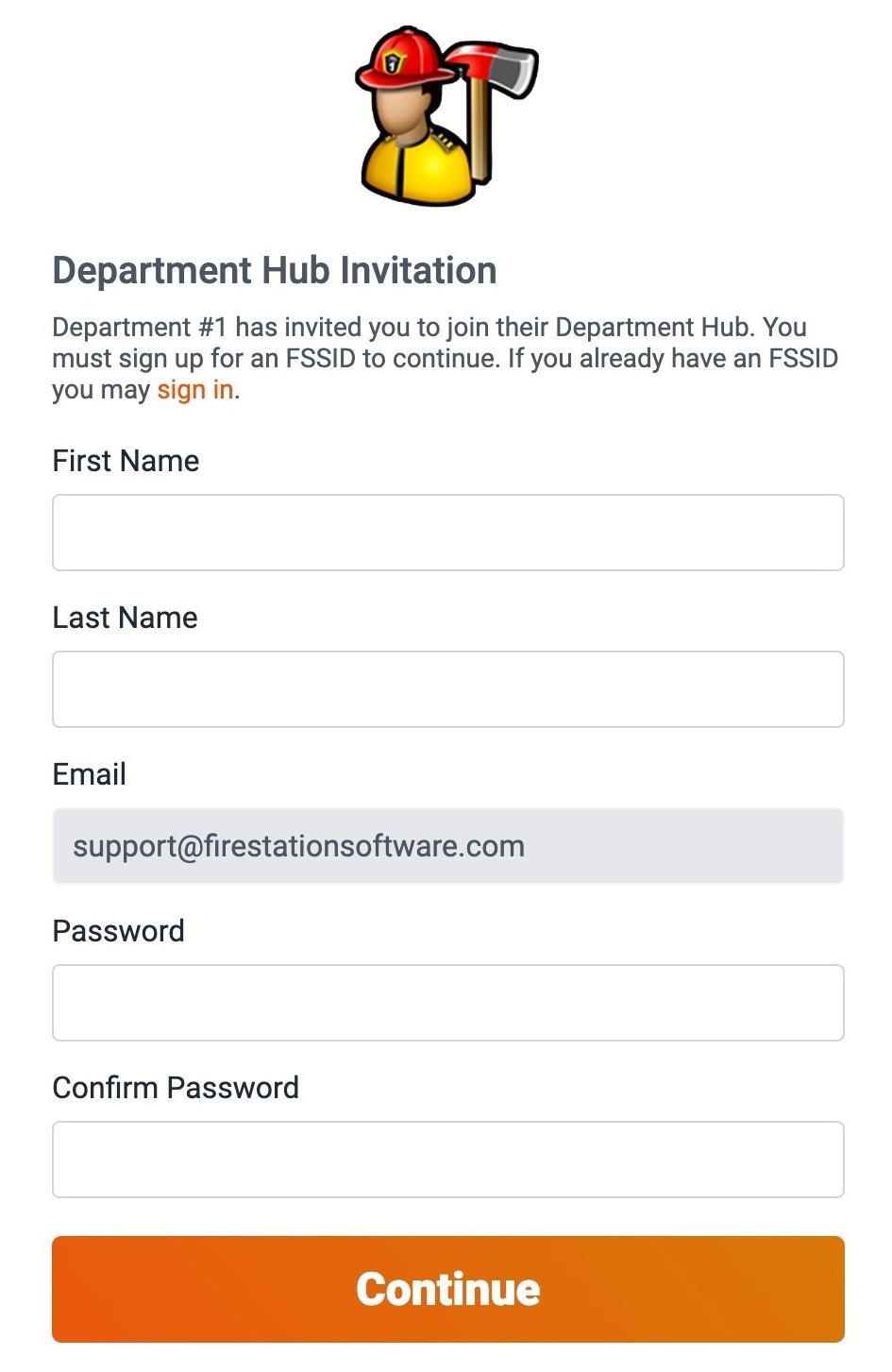Getting Started
Create Your FSSID
You can access the Department Hub at https://hub.firestationsoftware.com. To sign in, you must have a Fire Station Software ID (FSSID). If you do not have one, please ask your department administrator to send you an invitation or reach out to us at support@firestationsoftware.com.
If you are a new department, the onboarding team will send the initial invitation to your department's administrator.
In your inbox, look for an email titled You Are Invited to a Department's Hub! and look for the invitation link labelled "Click Here to Continue". To create your FSSID, follow the link and fill out your information in the registration form.

That's it! You are now ready to sign in and use your department's Hub!
Use the Department Hub
Department Manager
If you are your department's manager, you can invite additional members to your department as well as manage existing members within your department.
Read more about using the Department Hub as a department manager.
Department Member
If you are a department member, you can launch any of the web-based Fire Station+ apps.
Read more about using the Department Hub as a department member.