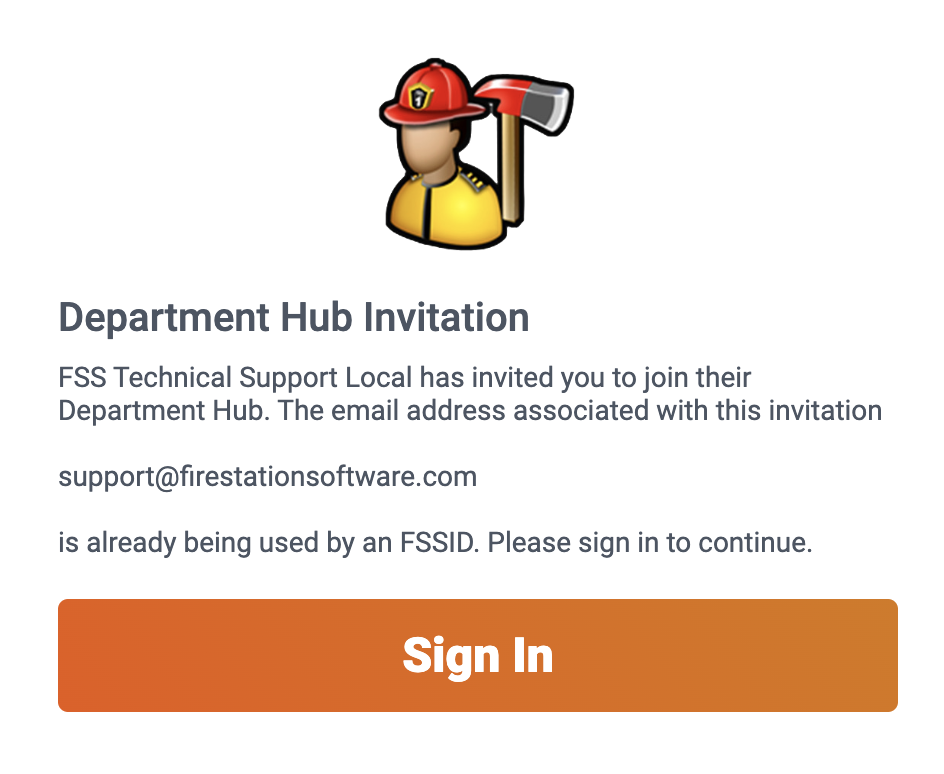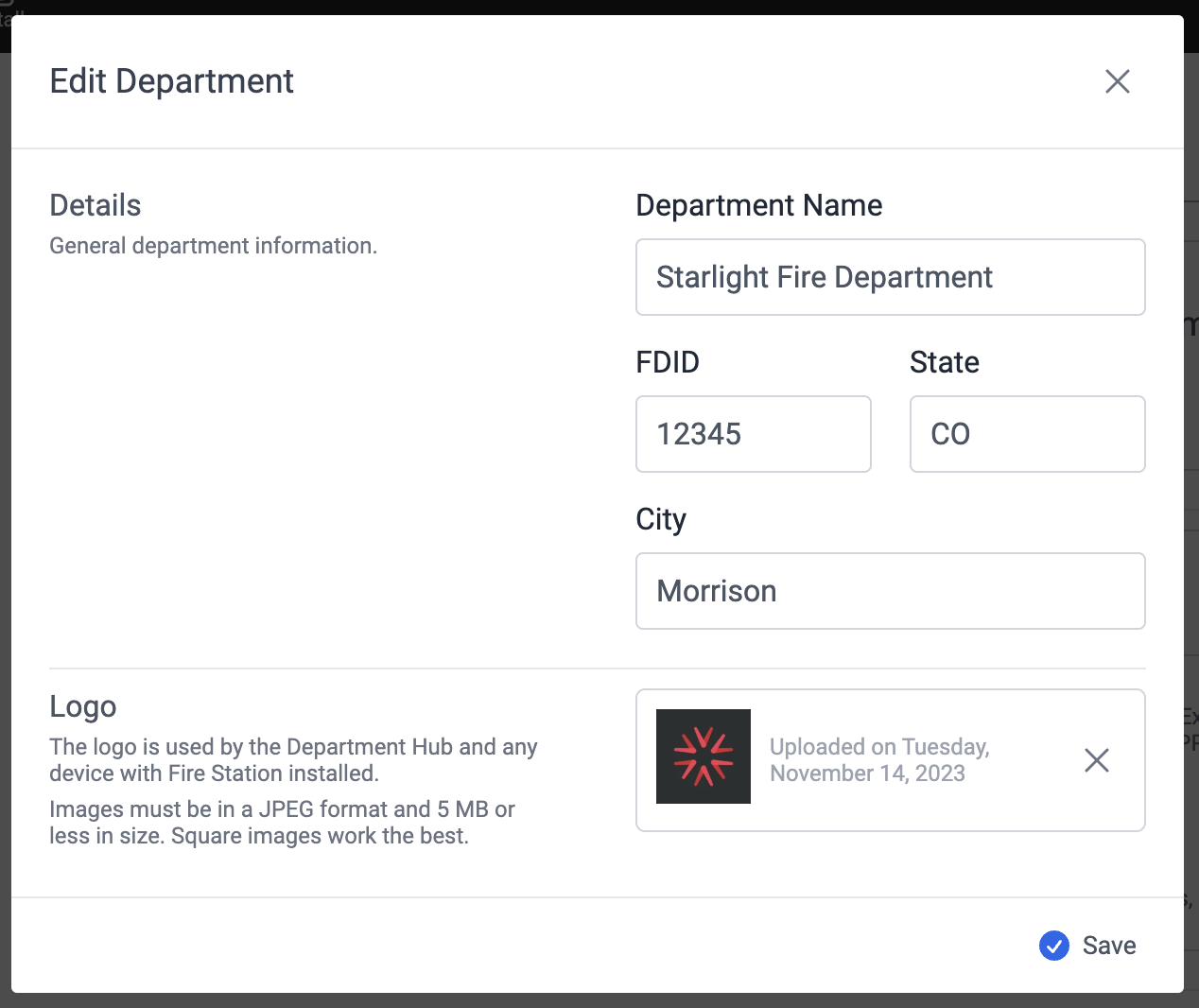Update Your Department Information
Link
You FSSIDneed Department Manager permissions to Additionalmake Departmentsthese
Youchanges
- On a browser, go to https://hub.firestationsoftware.com and sign in.
- In the Details section of the home page, click the "Edit" button.
- Change your
FSSIDdepartment'stoinformationmoreandthanclickone"Save"
Switch Between Departments
When you sign in to the Department Hub, or other Fire Station+ apps, you are signed in in the context of a department.