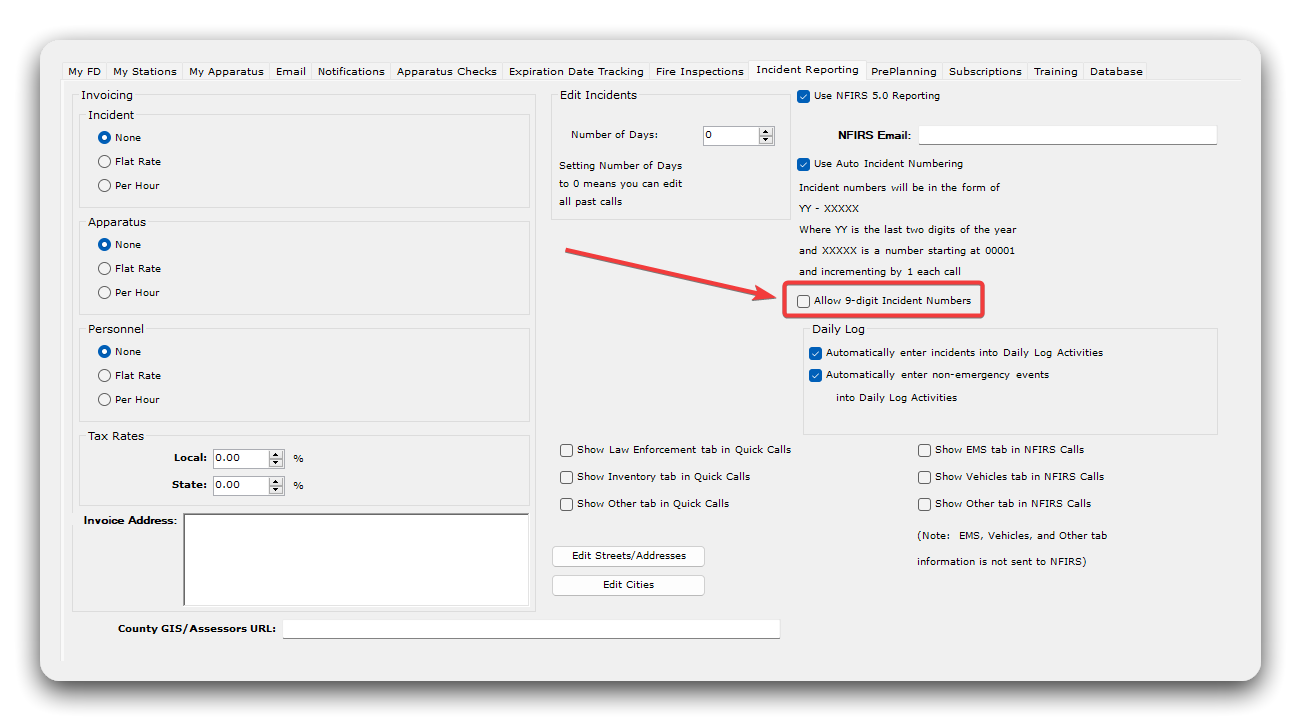Incident Reporting Settings
Incident Number Length
By default, incident numbers are only 7 digits long. Incident numbers can be increased to a maximum of 9 digits. To enable/disable this feature:
- Sign in to Fire Station Desktop.
- In the left menu, select Admin > Manage Settings.
- Select the Incident Reporting tab.
- On the right side of the panel, select/deselect the checkbox labeled "Allow 9-digit Incident Numbers".
- Click the "Save" button at the top of the page.