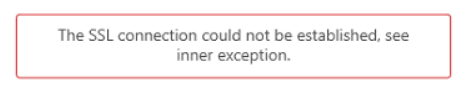Security Requirements
This article provides a summary of the security requirements necessary when using any of the Fire Station+ products (such as the Department Hub).
Domains and IP Addresses
The following domains used by Fire Station+
- hub.firestationsoftware.com
- id.firestationsoftware.com
- apparatus-checks.platform.firestationsoftware.com
- field-reports.firestationsoftware.com
The following IP addresses are used by Fire Station+
- 159.89.244.89
- 45.55.64.197
- 45.55.69.140
- 45.55.66.17
- 159.203.150.119
- 159.65.33.78
This list is subject to change.
Certificate Trust
Fire Station+ uses HTTPS to encrypt data sent over the internet. The SSL certificate used to establish a trusted connection is distributed by Let's Encrypt. Your computer must include the ISRG Root X1 certificate as a trusted root CA certificate. This should be included automatically, under most circumstances.
If you need to install this certificate, it can be downloaded using the following link:
https://letsencrypt.org/certs/isrgrootx1.pem
The SHA-1 fingerprint of this certificate is:
CA:BD:2A:79:A1:07:6A:31:F2:1D:25:36:35:CB:03:9D:43:29:A5:E8If this certificate is not trusted you may see an error stating that "The SSL Connection could not be established".
TLS/HTTPS Requirements
Fire Station+ is compatible with TLS 1.2 or TLS 1.3 and supports the following ciphers.
- ECDHE-ECDSA-AES128-GCM-SHA256
- ECDHE-RSA-AES128-GCM-SHA256
- ECDHE-ECDSA-AES256-GCM-SHA384
- ECDHE-RSA-AES256-GCM-SHA384
- ECDHE-ECDSA-CHACHA20-POLY1305
- ECDHE-RSA-CHACHA20-POLY1305
- DHE-RSA-AES128-GCM-SHA256
- DHE-RSA-AES256-GCM-SHA384
- ECDHE-RSA-AES256-SHA384