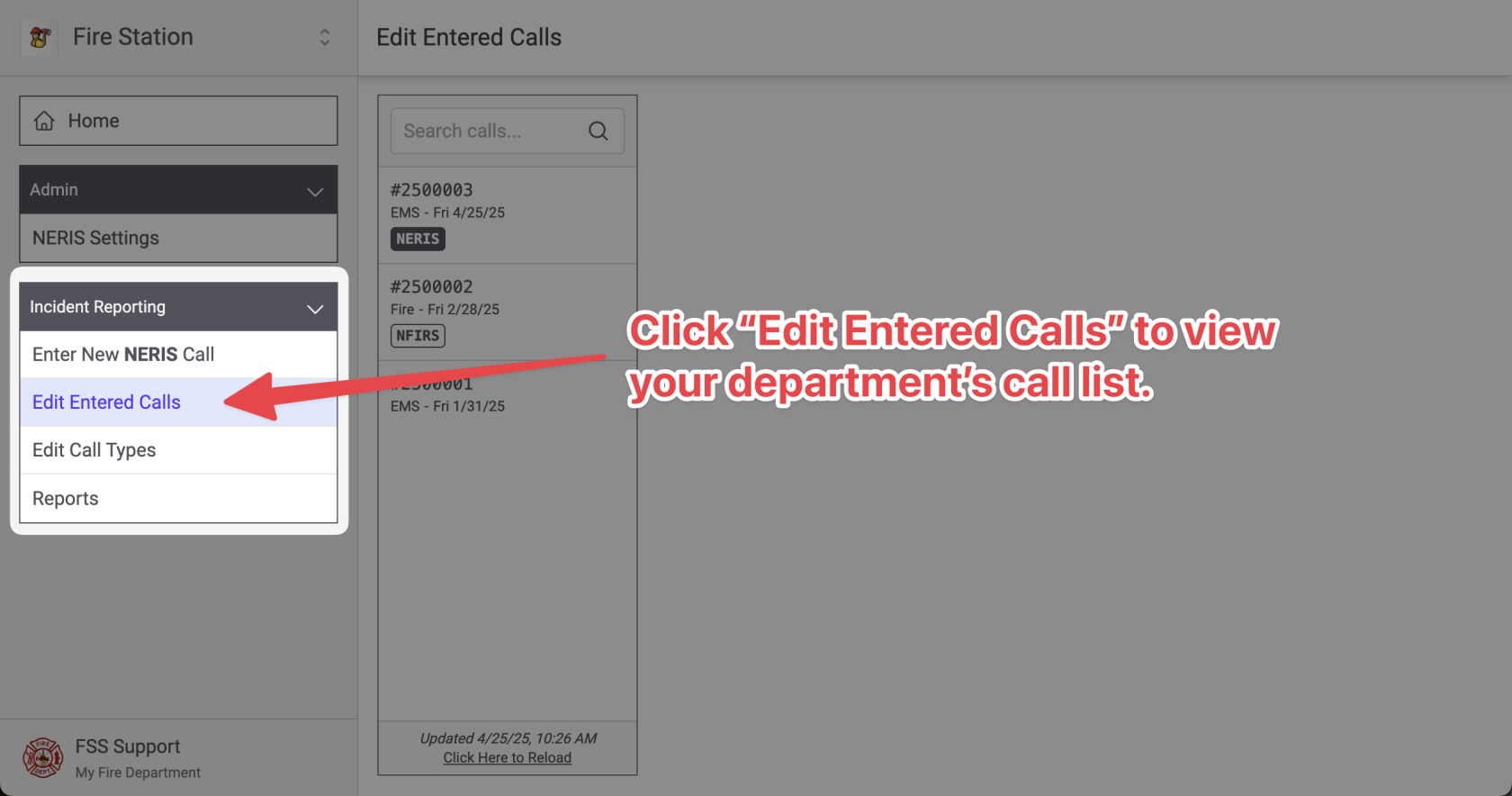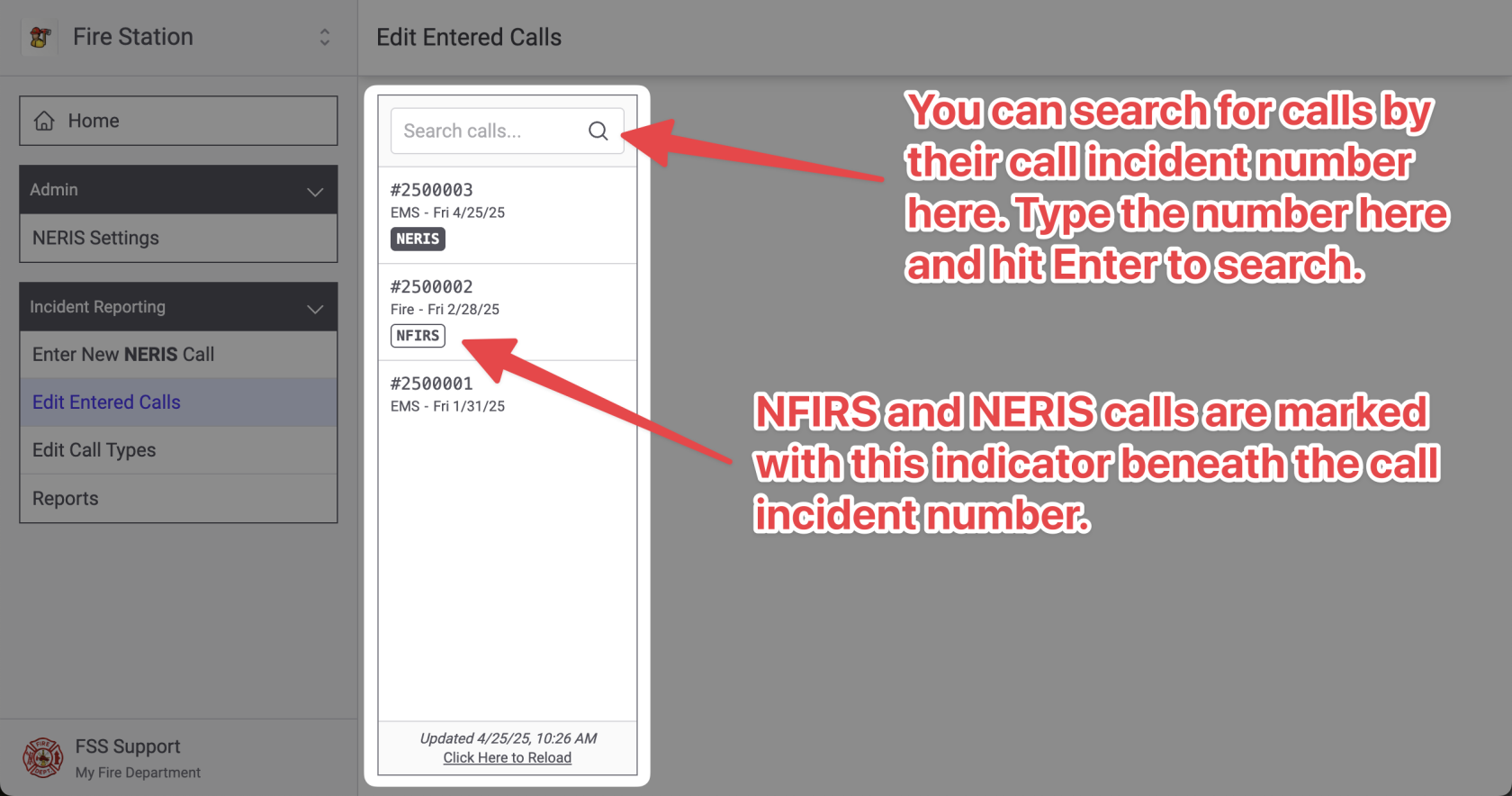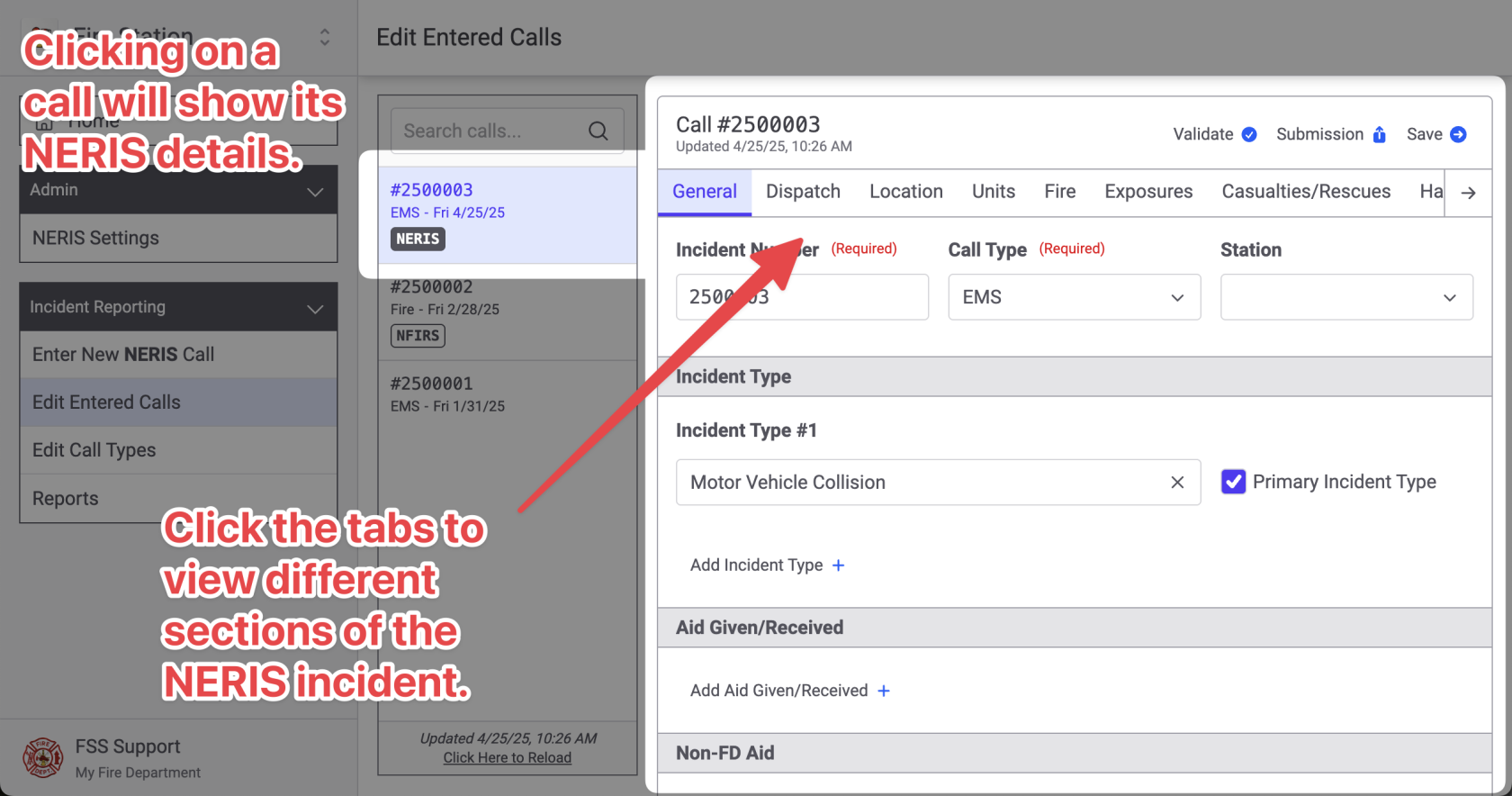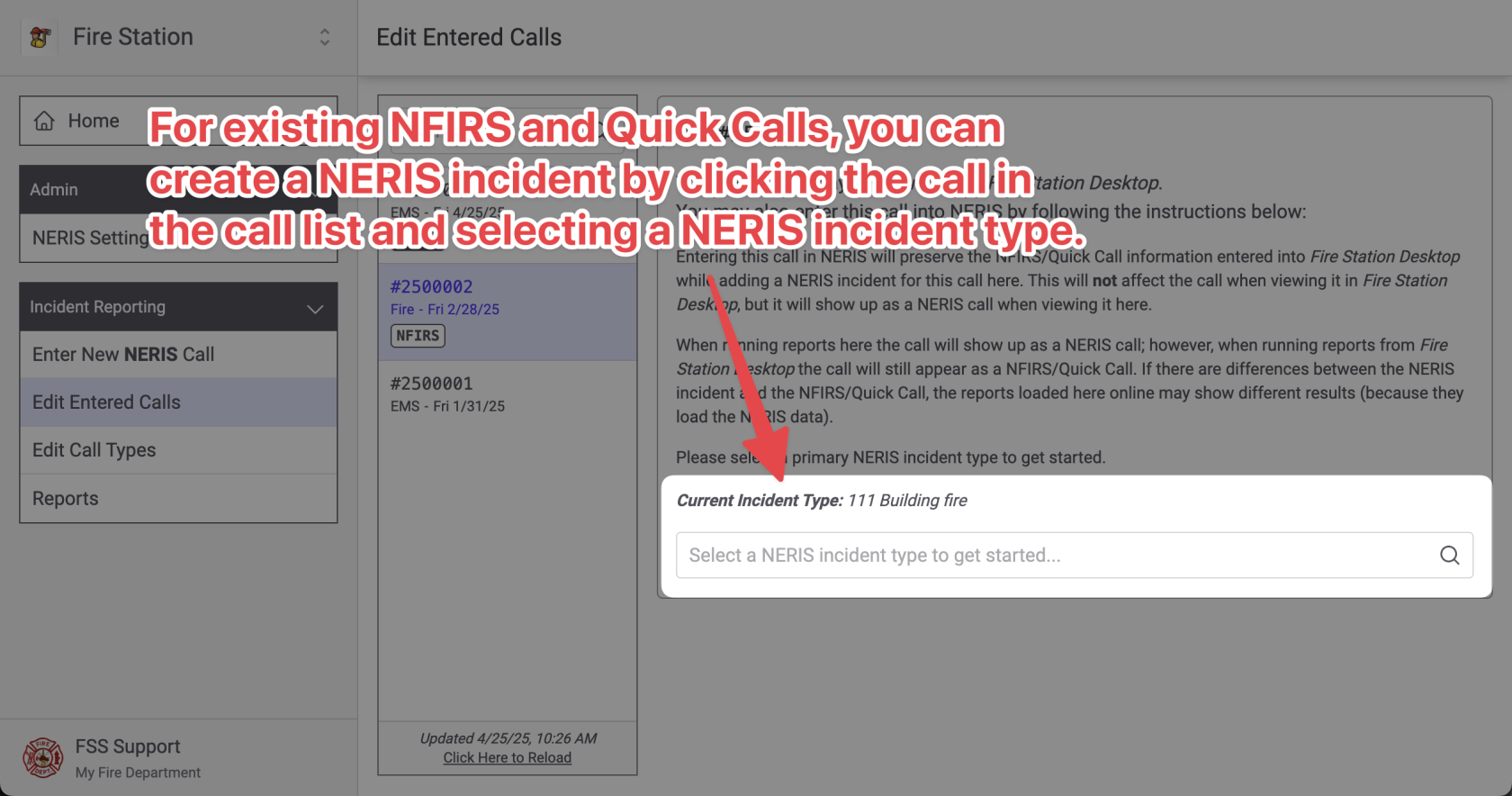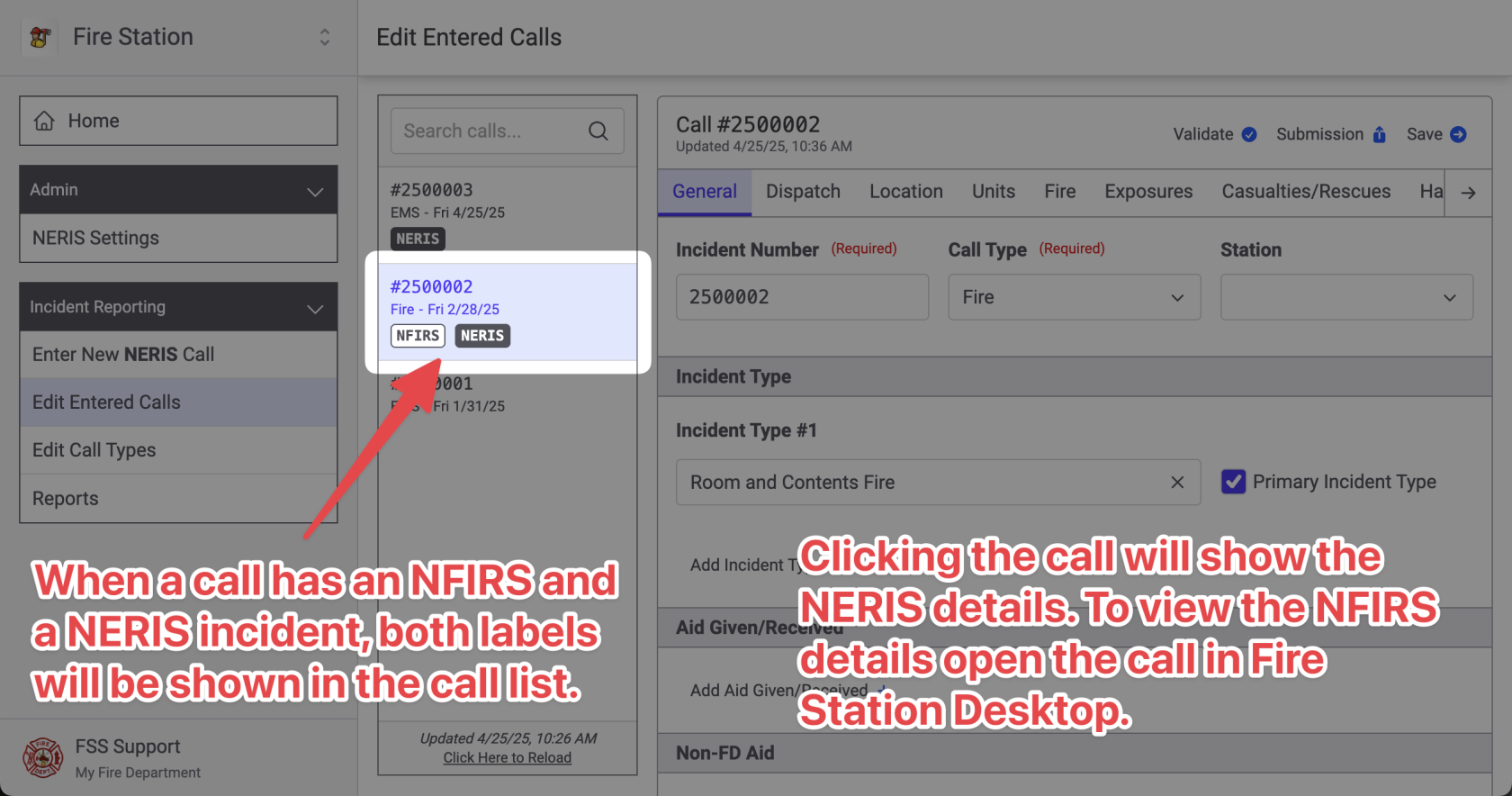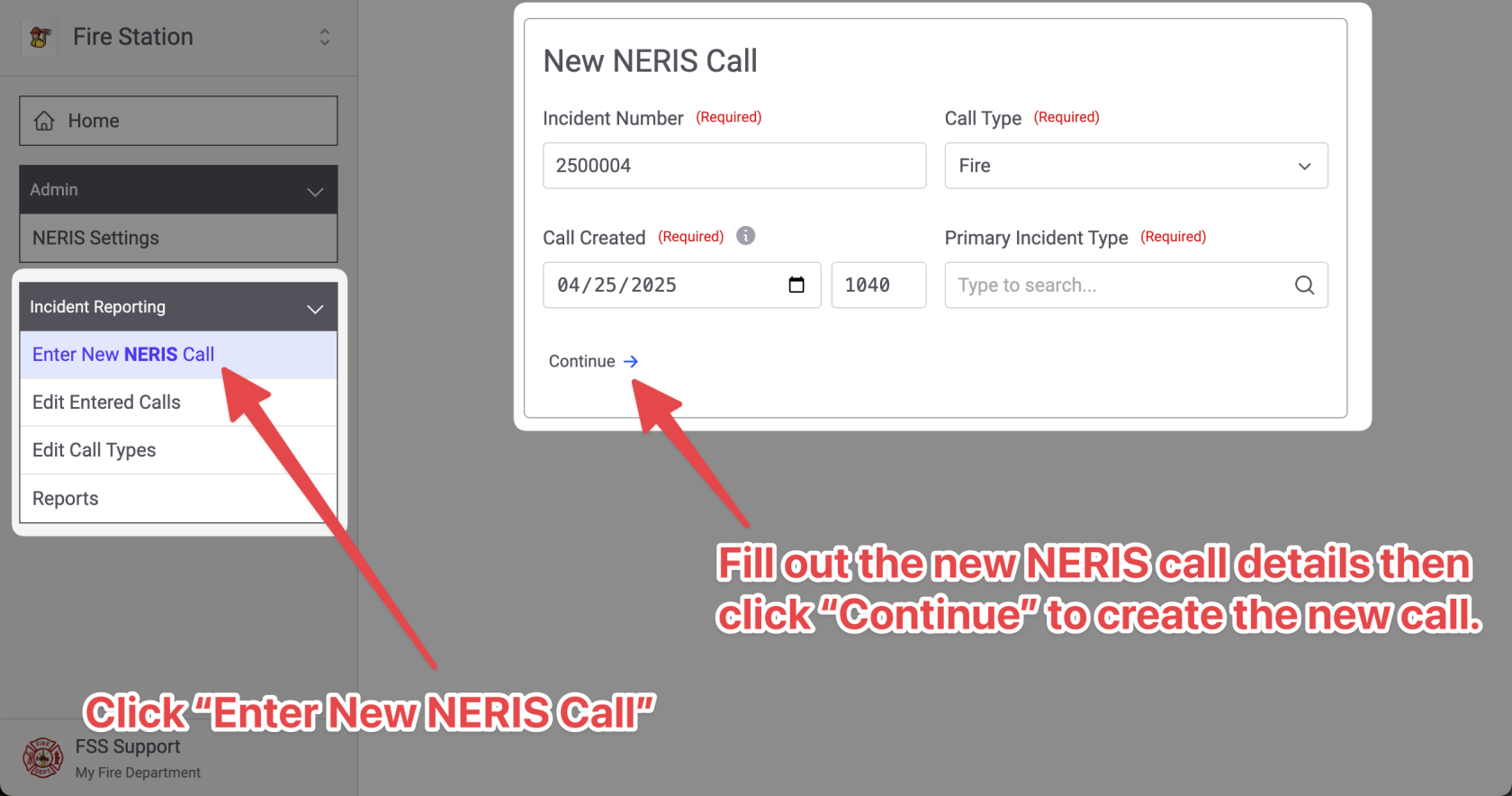Entering NERIS Incidents
Follow these instructions to learn how to enter NERIS incidents from Fire Station's online platform. NERIS incidents are entered into Fire Station as call records. Then the NERIS call record is validated with NERIS and submitted to create the call in NERIS. Calls that have been submitted to NERIS then updated in Fire Station may be re-submitted to NERIS to update the call in NERIS.
You can enter a NERIS incident for an existing NFIRS or Quick Call that was entered using Fire Station Desktop. When you enter a NERIS call for an existing NFIRS or Quick Call, the call is treated as a NERIS call in the online platform and will use NERIS data for that call in reports. However, when viewing the same call in Fire Station Desktop, it will still appear as a NFIRS or Quick Call. Reports run from Fire Station Desktop will see the call as an NFIRS or Quick Call as well. In this way you can try out NERIS using the online Fire Station platform using the same call list as your live NFIRS and Quick Calls, while being able to switch between NFIRS/Quick Calls and NERIS by switching between Fire Station Desktop and the Fire Station online platform.
You must complete the initial NERIS setup by connecting Fire Station to your NERIS department before you can enter NERIS calls.
Your FSSID must have the NERIS Incident Reporting permission to follow these instructions.
Editing & Creating NERIS Calls
You can view your department's call list by expanding the "Incident Reporting" section in the sidebar and clicking the "Edit Entered Calls" link.
Calls will be listed by their date, newest first. The call type is indicated by the label under the call incident number and details.
Click on a call from the list to edit its NERIS details. Click on the tabs to view different sections of the NERIS incident.
If you click on a NFIRS or Quick Call you will see a screen that lets you create a NERIS incident linked to the existing NFIRS or Quick Call from Fire Station Desktop. Select a NERIS incident type to get started. You will be taken to the NERIS report for the call when it is ready.
In the call list, NFIRS and Quick Calls that have a NERIS incident related to them will include a NERIS label. Clicking the call from the list will show the NERIS details. To view the original NFIRS details, open the call in Fire Station Desktop.
Creating New NERIS Calls
To create a brand new NERIS call, that is not tied to any NFIRS or Quick Call, click the "Enter new NERIS Call" from the "Incident Reporting" section of the menu.
Enter the new NERIS call details then click "Continue" to create the call.
New NERIS calls created this way, without a corresponding NFIRS or Quick Call, will not show up in Fire Station Desktop. The incident number will be recorded so that it does not get automatically assigned to another call. The call will only appear when running reports and editing calls from the Fire Station online platform.
Validating NERIS Calls
Submitting NERIS Calls