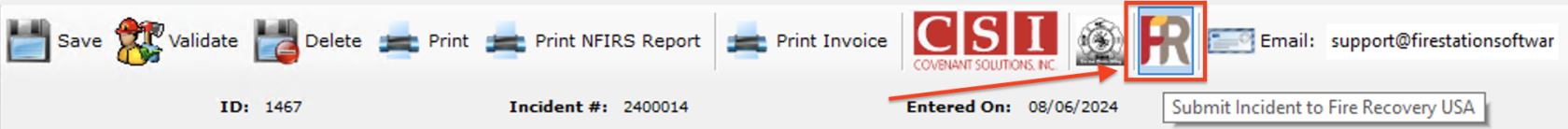Fire Recovery USA Integration
Getting Started
You must be licensed for the Incident Reporting module to use this feature.
Fire Recovery USA (link) specializes in recovering the cost of your department's responses to motor vehicle collisions and fires as well as collecting payments for Fire & Life Safety Inspections and permit fees.
To get started:
- Sign up with Fire Recovery USA by sending an email to info@firerecoveryusa.com .
- After you have your Fire Recovery USA account set up, send an email to support@firestationsoftware.com and request the integration to be enabled.
By default, Fire Recovery USA only bills the following NFIRS incident codes. If you would like to bill other incident codes, please reach out to Fire Recovery USA and ask for additional codes to be enabled.
| Default Billed NFIRS Codes | ||||
| 100 110 111 112 113 114 115 116 117 118 120 121 122 123 130 131 132 133 134 |
135 136 137 138 150 151 152 153 154 155 160 161 162 163 200 210 211 212 213 |
220 221 222 223 231 240 241 242 243 251 322 323 324 340 341 342 343 350 351 |
352 353 354 355 356 357 360 361 362 363 364 365 370 371 372 381 400 410 411 |
412 413 420 422 423 424 430 431 451 460 463 480 481 900 |