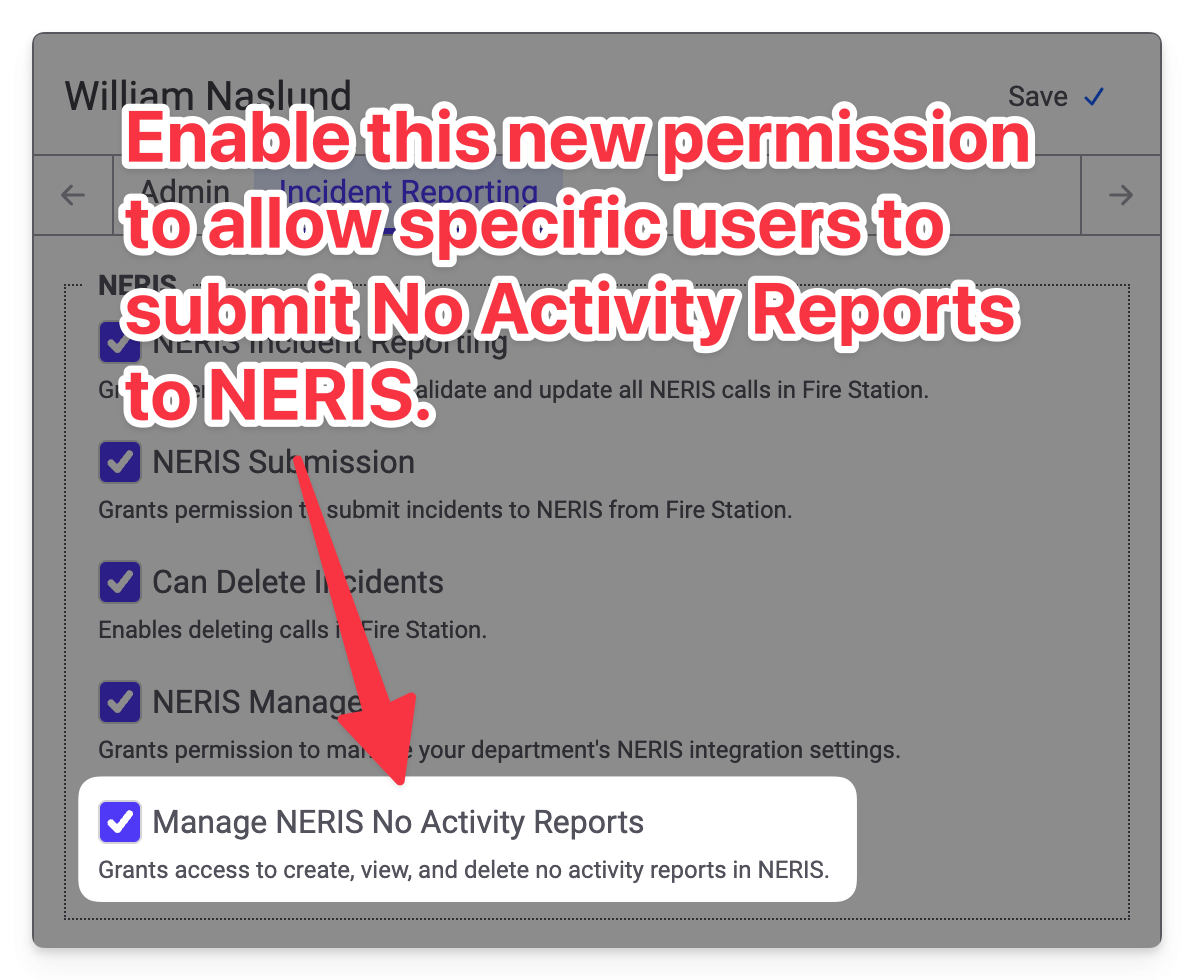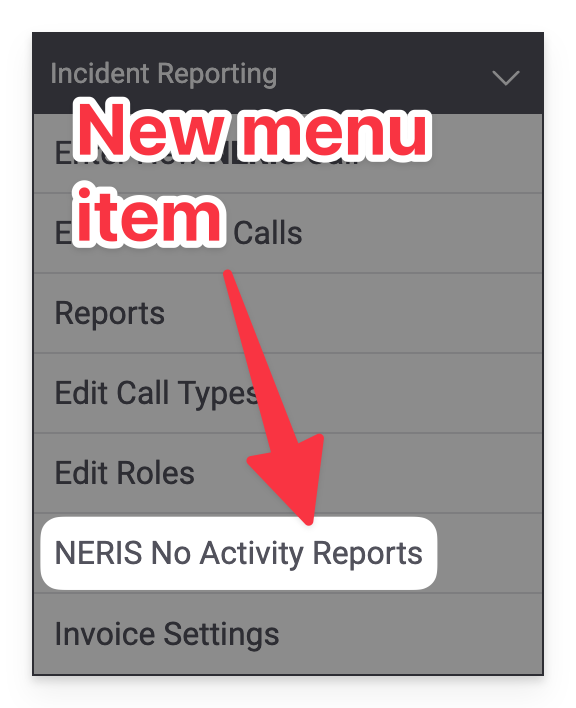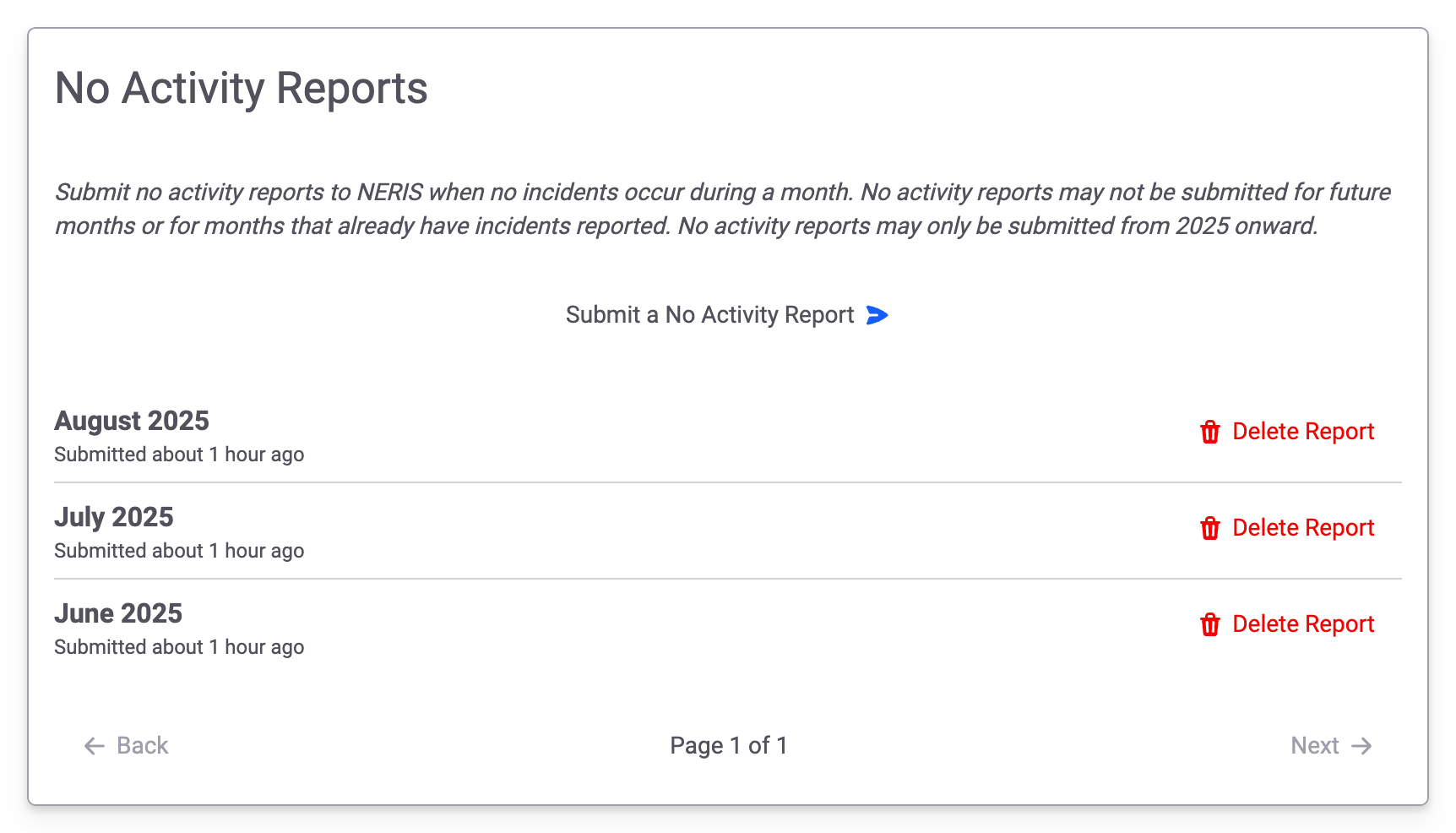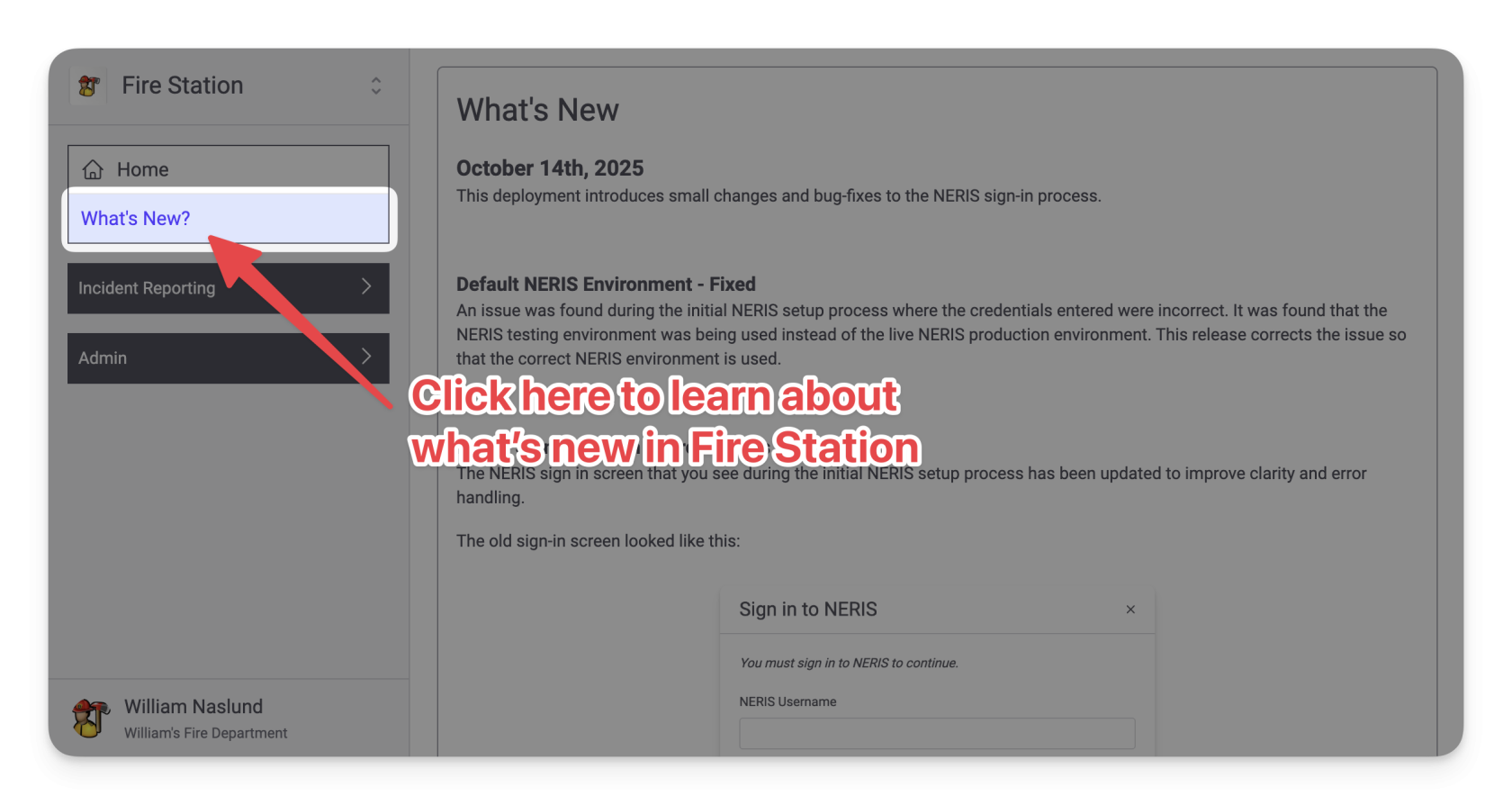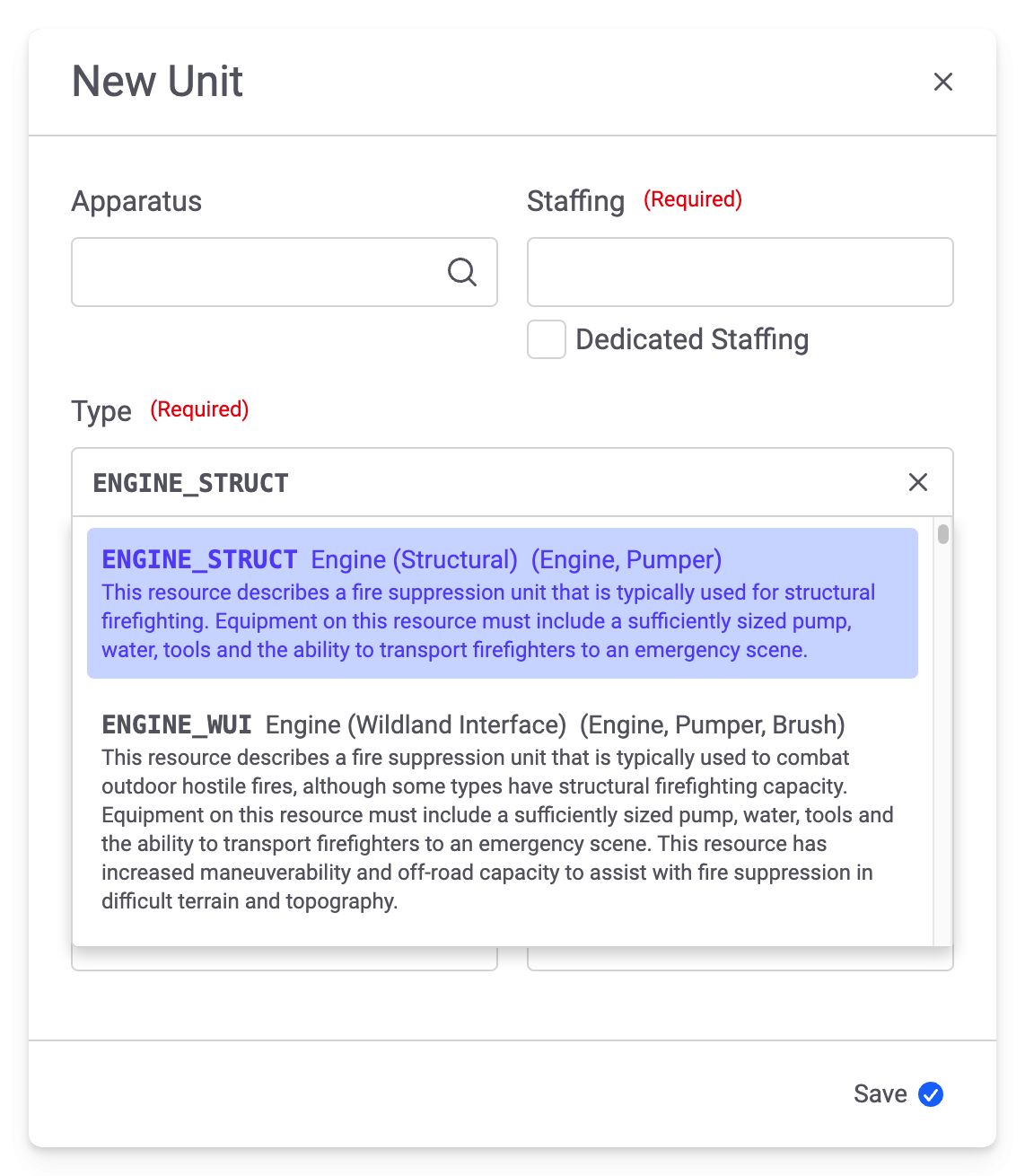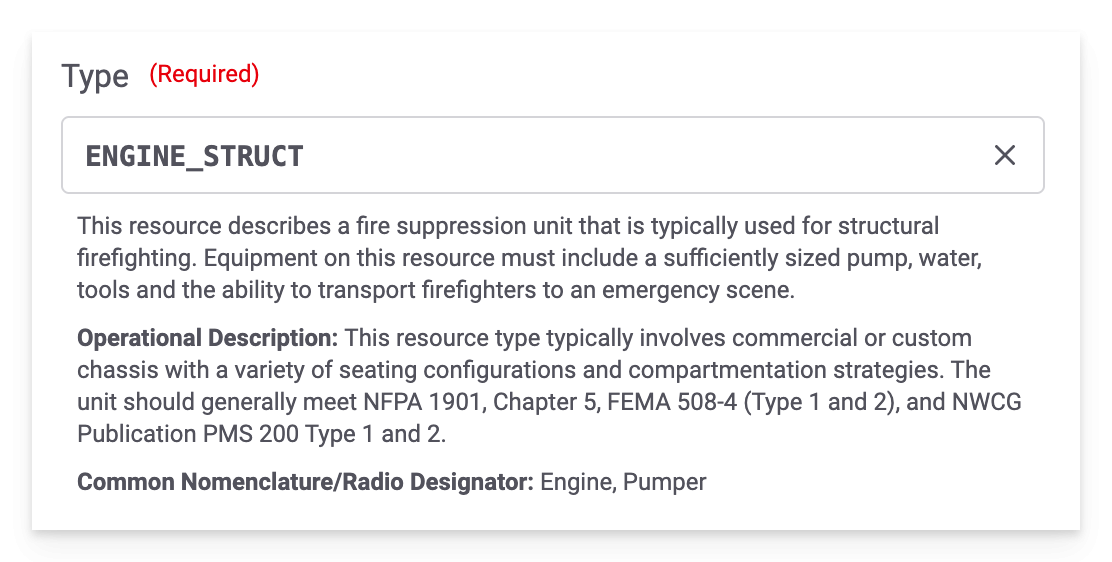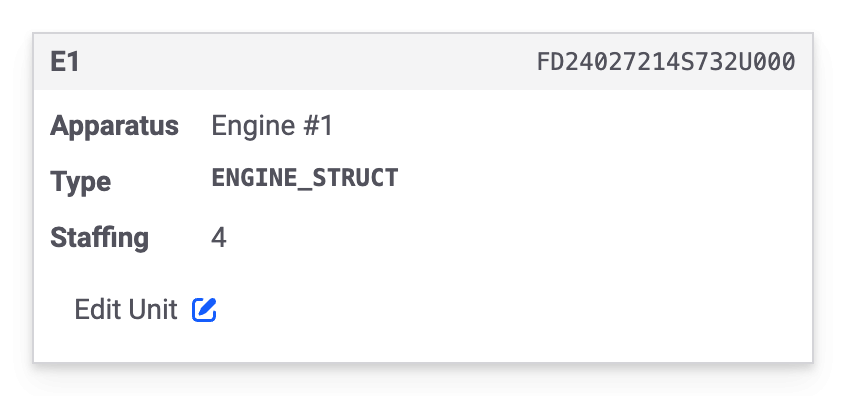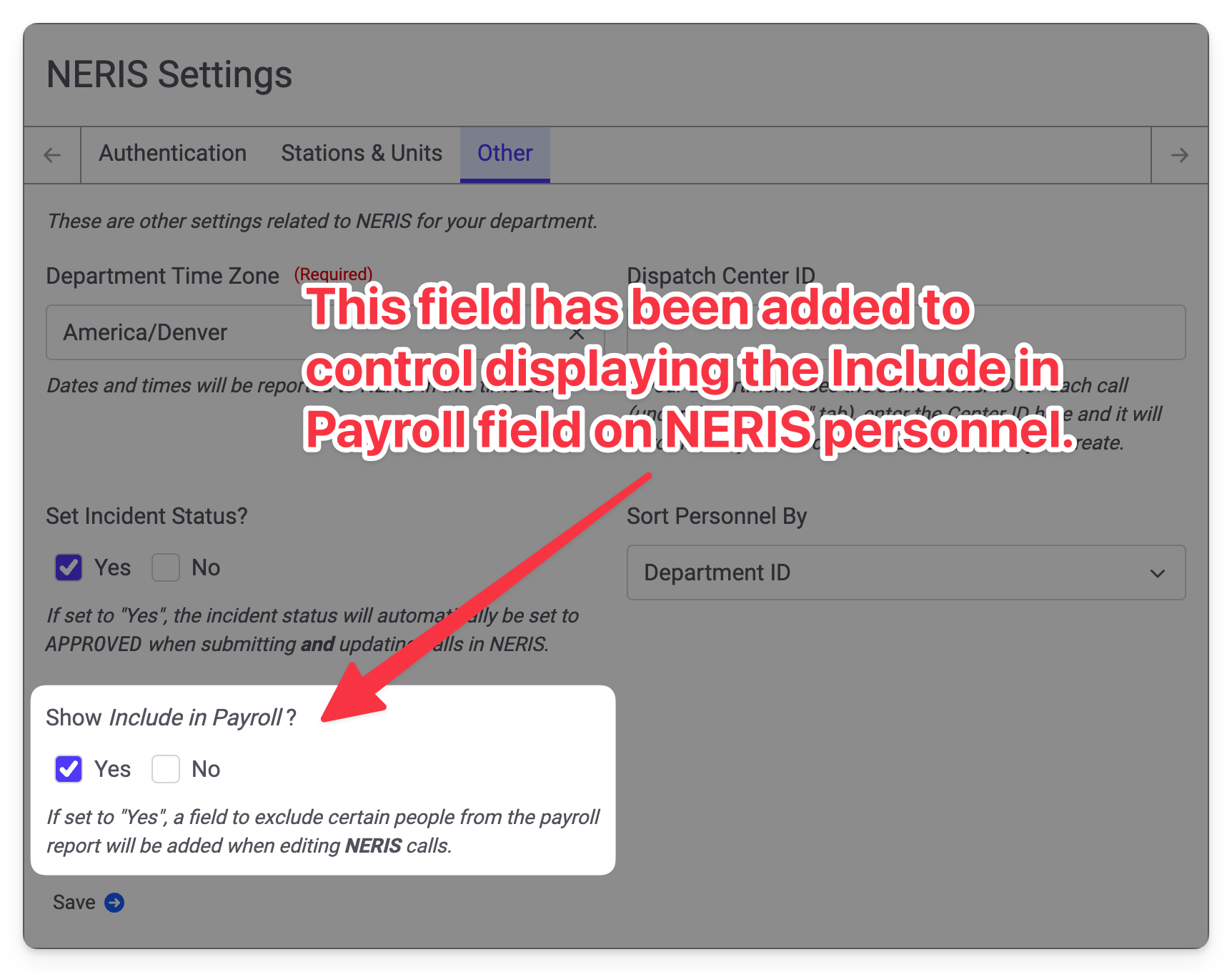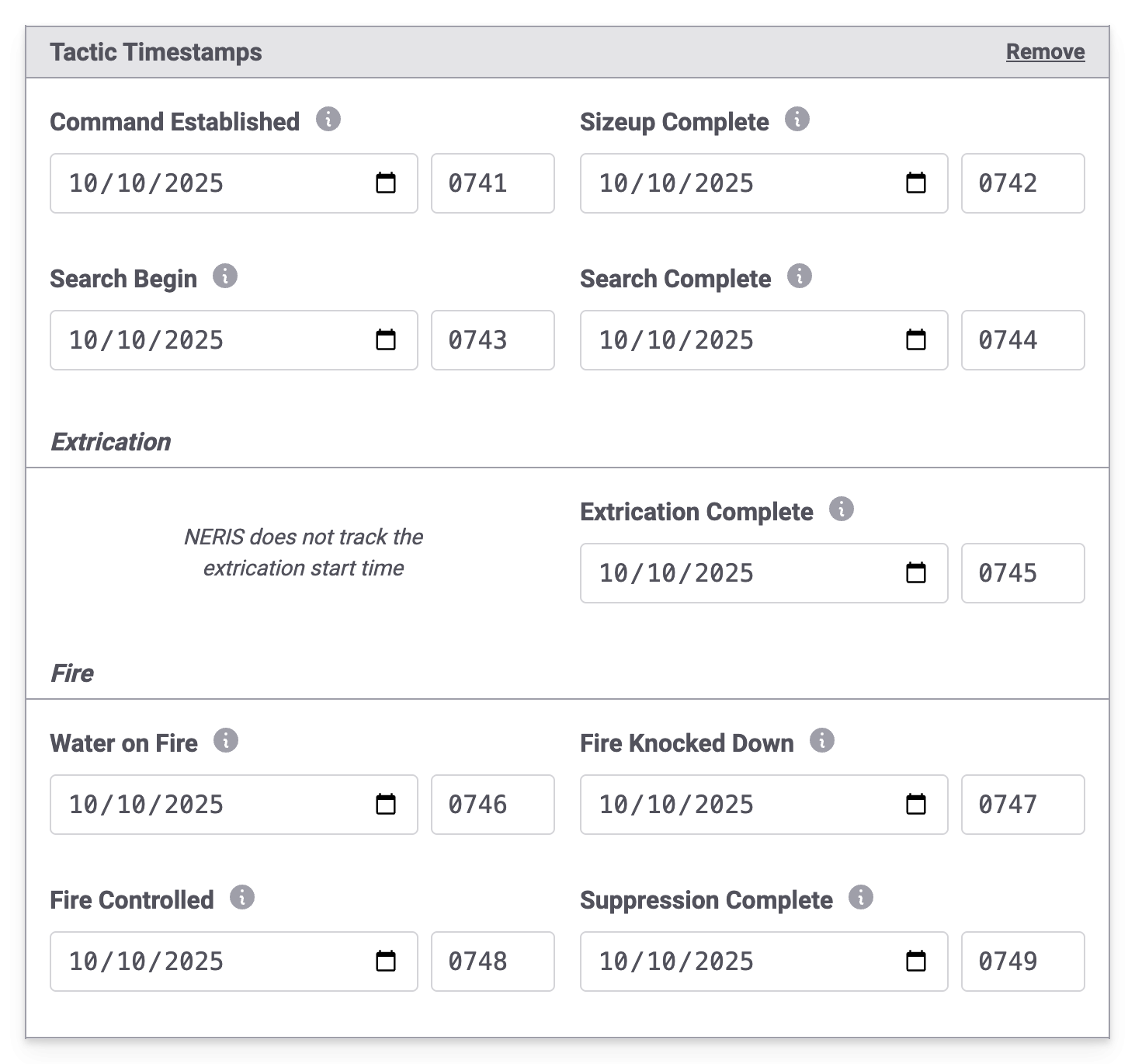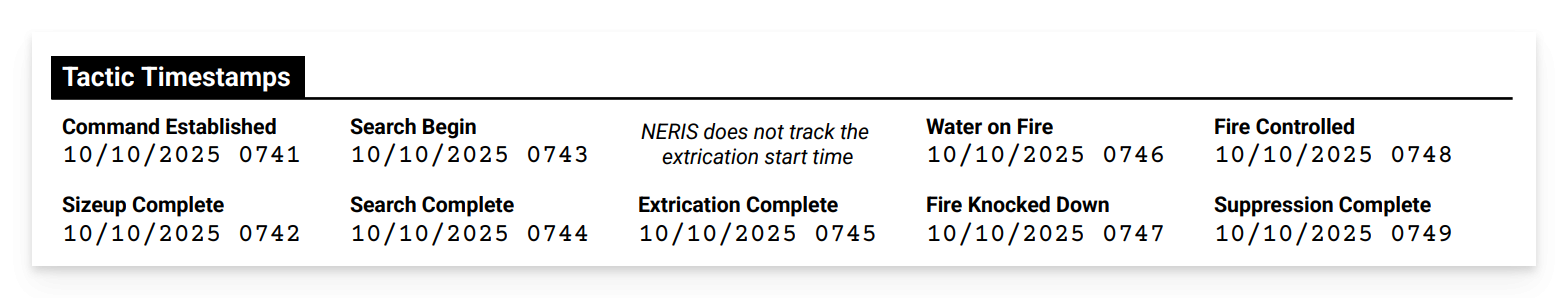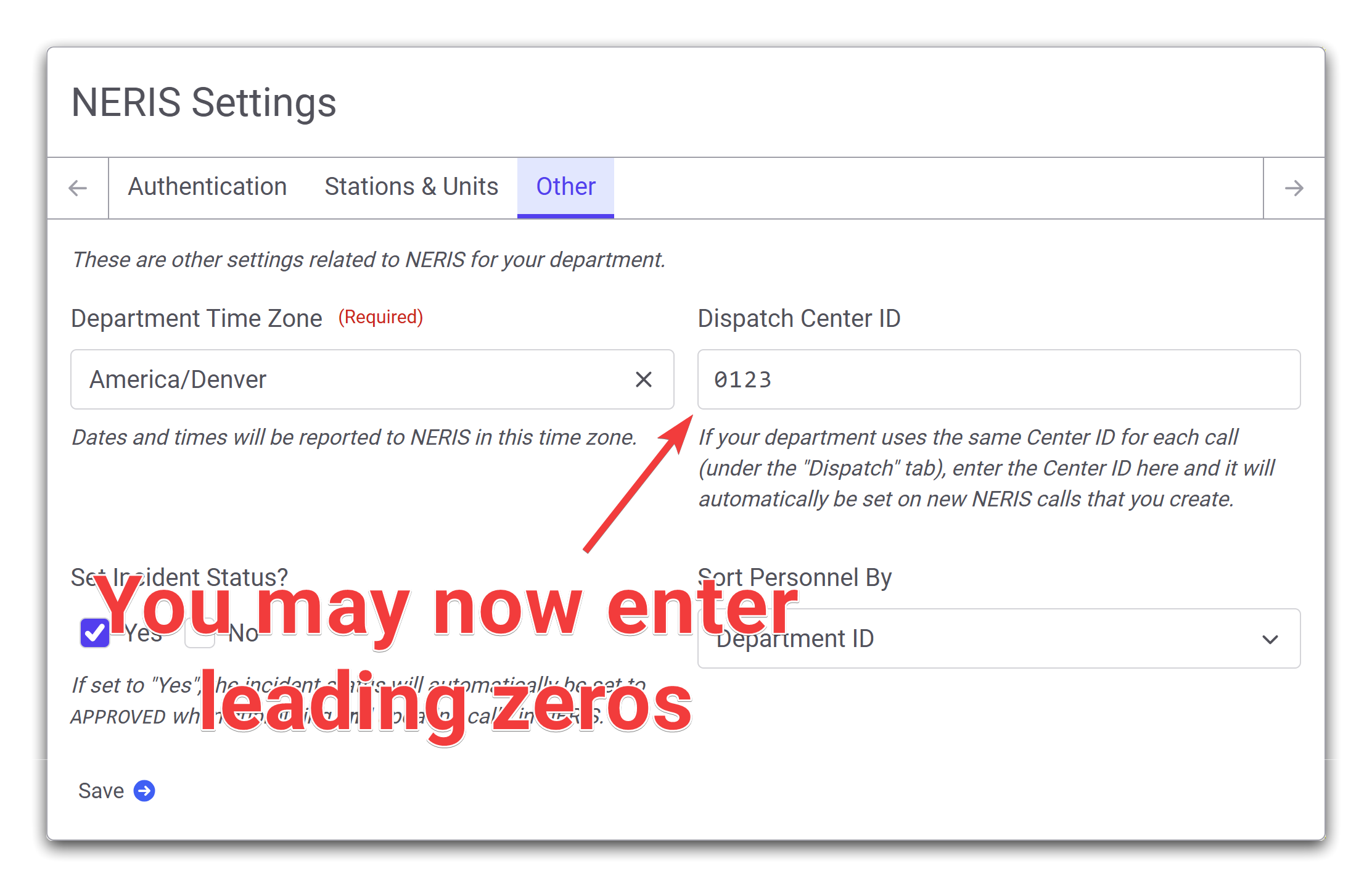October 28th, 2025
This release adds new functionality to the Fire Station online NERIS Incident Reporting module.
NERIS No Activity Reports
You may now submit No Activity Reports to NERIS directly from Fire Station. Users with the Manage NERIS No Activity Reports permission, which is also new, can create and delete No Activity Reports.
This permission has been enabled automatically for all people with the Can Manage Settings permission.
Turning this permission on allows you to access the new NERIS No Activity Reports page in the Incident Reporting menu.
Accessing this link will take you to the new No Activity Reports page. You will see a list of No Activity Reports that have been previously submitted. Clicking the Submit a No Activity Report button allows you to send new reports to NERIS. Clicking the Delete Report button allows you to delete the No Activity Report in both NERIS and Fire Station.
Release Notes in Fire Station
Similar to how the Windows application worked, there is now a What's New? page available in the main menu (right beneath the Home page link). This page shows the latest release notes and will be constantly updated as Fire Station is updated.
Improvements While Editing NERIS Units
The Type dropdown used to create/update NERIS units from Fire Station has been updated to include more details to help you select the correct option:
When a value is selected, details about the selected type are shown:
And, lastly, the Type displayed on the station details has been updated to show the value matching the dropdown in the modal:
Include in Payroll Configuration
It is now possible to disable the Include in Payroll field when adding personnel to a NERIS call. Previously this was enabled for all departments. A new option on the Other tab of the NERIS Settings page has been added to control this field:
If you have never used the Include in Payroll field, this option will be set to No and you will no longer see the field. If you have used this field before, this option will be set to Yes and you will continue to see the field. You may always come back to these settings to enable or disable the Include in Payroll field as needed.
If you set Show Include in Payroll to No, all personnel will be included in the payroll report regardless of the previously selected value in Include in Payroll; however, disabling the field does not delete any previously entered values. If you re-enable the field, any previously selected options will be retained.
Updated Tactic Timestamps Layout
The layout of the Tactic Timestamps section of NERIS calls has been updated to look like this:
When printing a NERIS call with tactic timestamps, the timestamp layout has also been updated to match.
Leading Zeros in Dispatch Center IDs
A bug has been corrected that prevented entering leading zeroes in the default Dispatch Center ID that is configured under the Other tab on the NERIS Settings page.
Errors Printing NERIS Incidents After Deleting Apparatus
An error has been fixed where printing a NERIS call that included an apparatus that is now deleted failed.