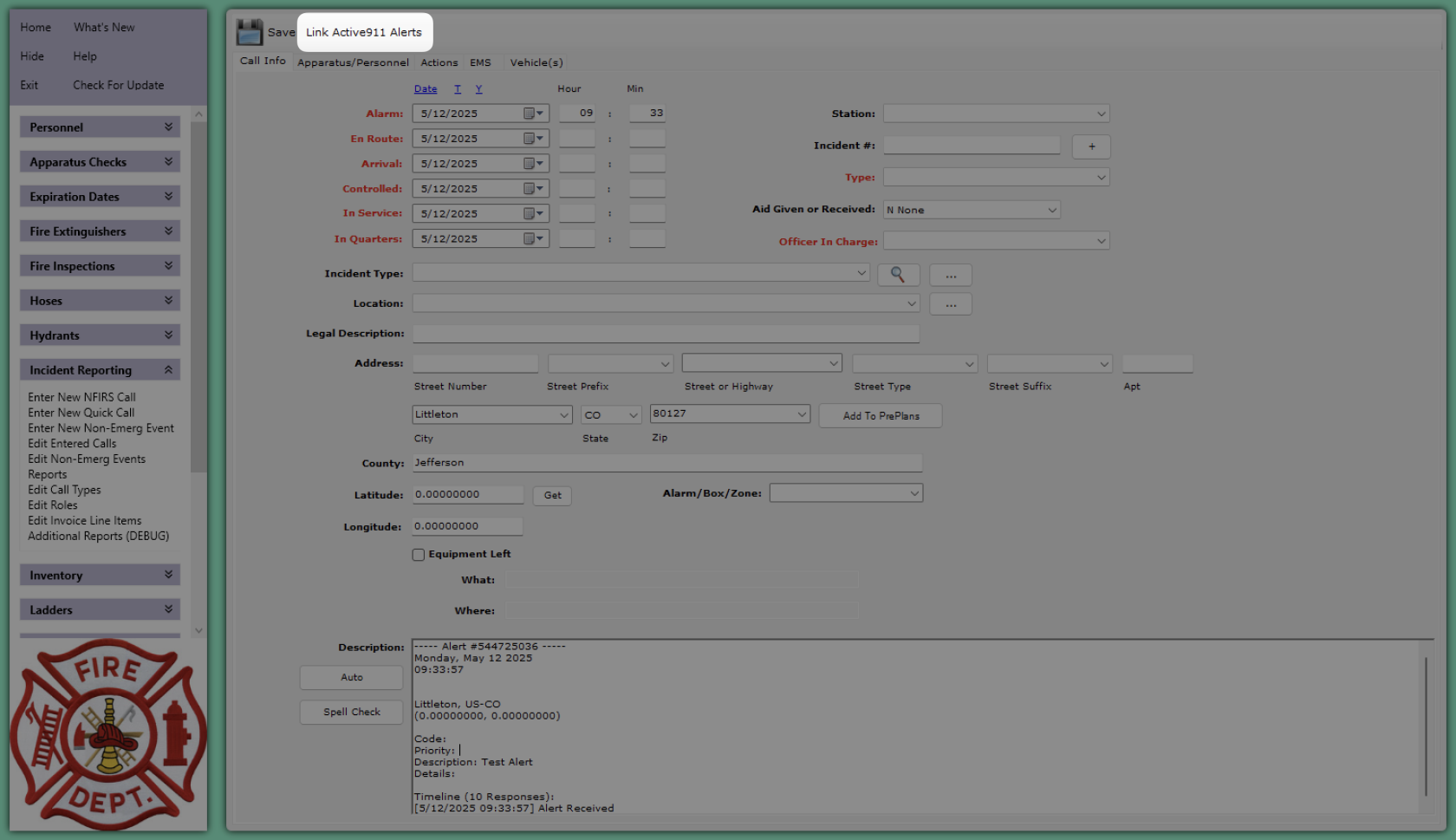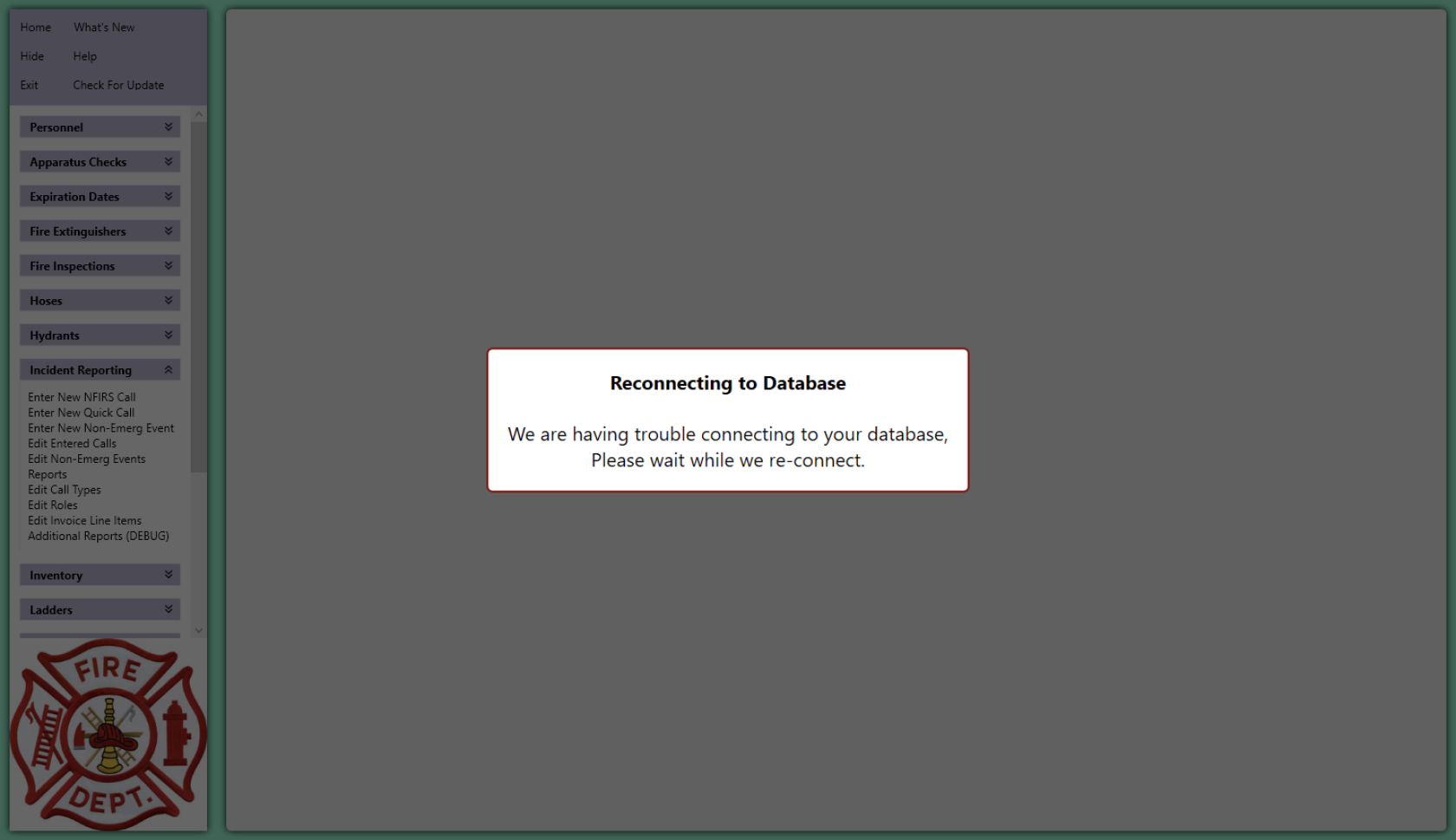What's New
May 2025 - We are happy to announce the following changes have been made to Fire Station Desktop and the Fire Station+ online platform. All of these changes are available to your department if you have an active license and use Cloud Data Hosting.
Active911 for Quick Calls
If your department uses Active911, our integration allows you to import Active911 alert details when entering quick calls from Fire Station Desktop. This feature has been available in beta for a few months, but it is now generally available.
For more information about how to enable this integration, check out the getting started guide in our Fire Station Desktop user guide: Configure the Active911 Integration
Database Connection Issues Fixed
We have seen a number of issues caused by the database connection being reset while Fire Station Desktop is open. The latest version of Fire Station Desktop introduces a series of bug-fixes to address this issue. If you are using Fire Station Desktop and the database connection is lost you will see a message indicating that the connection is being re-established. Also, no data will be lost once the connection has been restored. If you are filling out a call and this happens, the call information you already entered will be preserved.
Be sure to update to Fire Station Desktop Version 4.12 to get this update. This version has been made available to all departments with an active license. If you department has disabled automatic updates, you may release this update to your department by signing in to the Fire Station Hub and selecting the new version under "Fire Station" > "Settings" and clicking the "Configure" button in the "Software Updates" section.
Fire Station+ Incident Reporting
NERIS Support (Alpha)