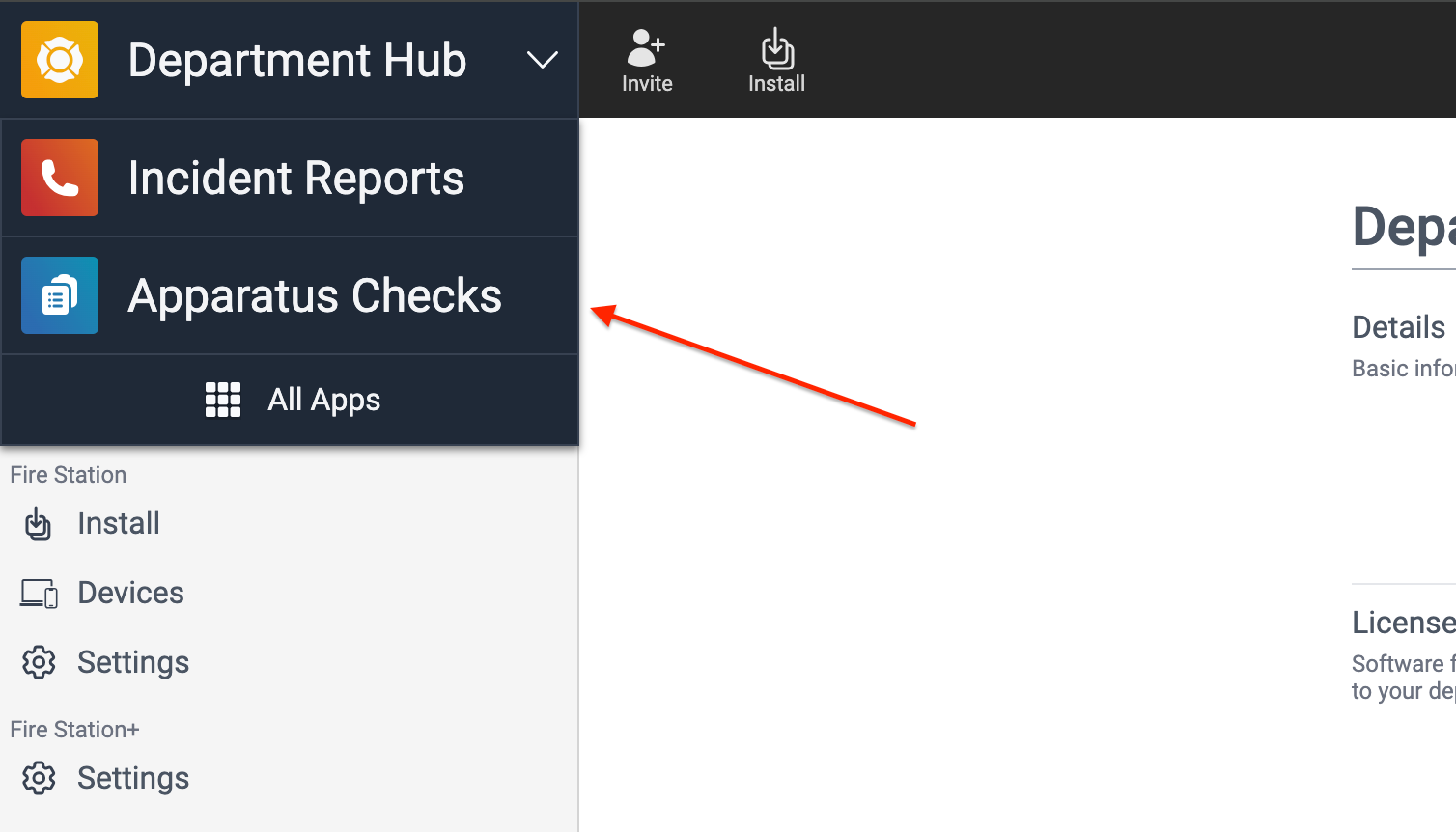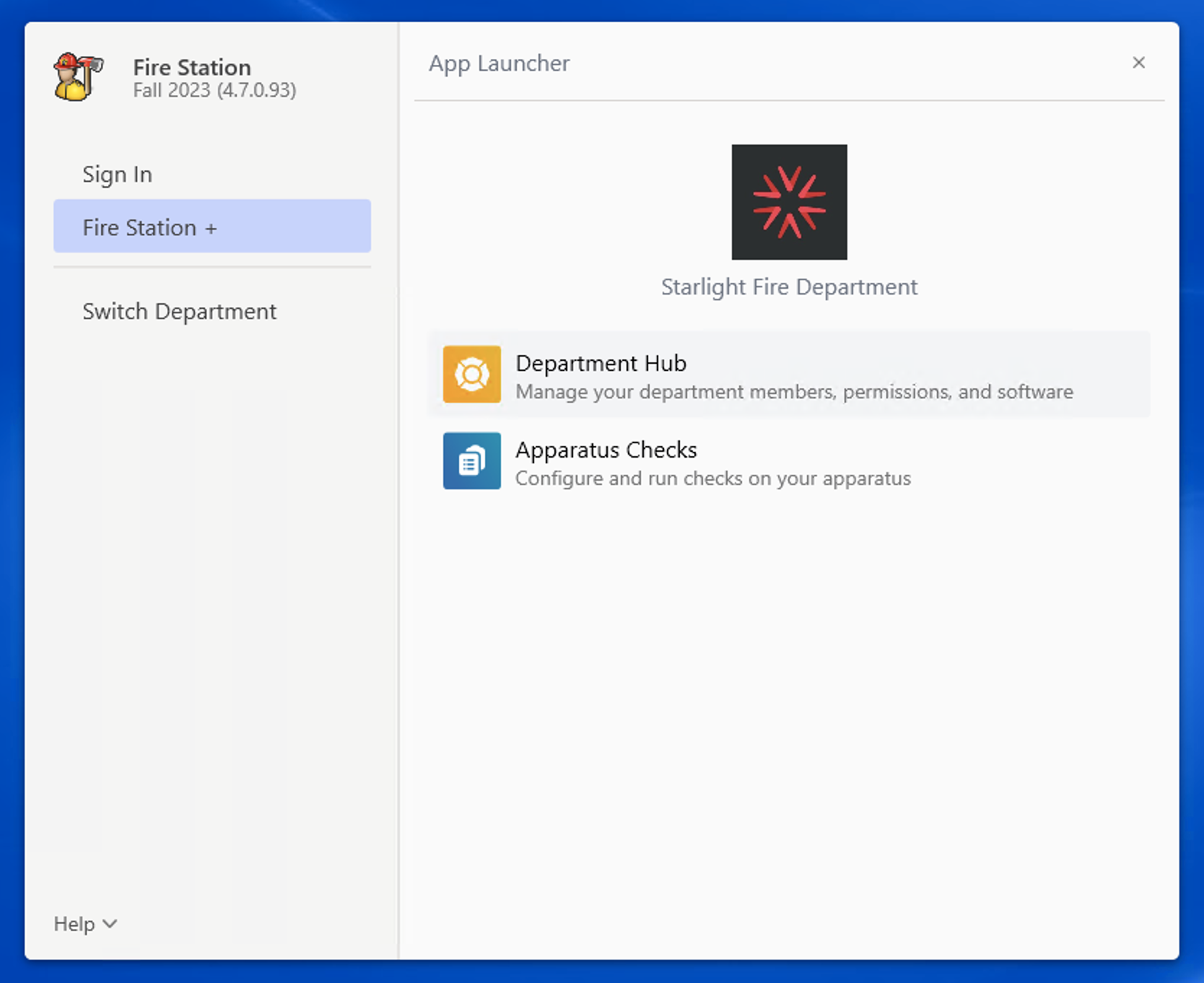Getting Started
Summary
Apparatus Checks for Fire Station+ is a web-based application optimized for tablet and mobile devices. It provides a streamlined interface so you can quickly walk around and complete a check with a portable device and submit the results to Fire Station Desktop after the check is complete.
Requirements
In order to use the app, you must have:
- A computer, tablet or mobile device with a modern web browser and connection to the internet
- An active license for Apparatus Checks and CDH
- An FSSID linked to your personnel record from the Fire Station Desktop
Additionally, you need one of the following permissions on your FSSID:
- Apparatus Manager
This permission allows you to view and edit the apparatus configuration (details, checklist, inventory, etc.) - Apparatus Checks Coordinator
This permission allows you to view the apparatus configuration, start checks, delete checks, manage check assignments, participate in checks, submit checks, and view check reports - Apparatus Checks Participant
This permission lets you view the apparatus configuration, participate in checks, submit checks and view check reports
Open the Application
There are three ways to access the Apparatus Checks application:
- Go to the application directly
- On a browser, go to https://apparatus-checks.platform.firestationsoftware.com.
- Launch the application from the Department Hub
- On a browser, go to https://hub.firestationsoftware.com.
- In the top left, click the Department Hub app name to open the app shortcut menu.
- Select Apparatus Checks from the menu, or click "All Apps" and select Apparatus Checks from the App Launcher.
- Launch the application from Fire Station Desktop
Configure an Apparatus
Before you conduct a check, configure the apparatus details, checklist, and inventory.
- Selecting and Creating an Apparatus
This screen allows you to select an existing apparatus or create a new one. - Viewing an Apparatus
This screen summarizes the apparatus configuration and current check status and allows you to explore the apparatus inventory. - Managing Apparatus Inventory
This screen allows you to edit and organize inventory equipment into compartments. - Managing the Apparatus Checklist
This screen allows you to edit and organize a checklist of questions to fill out during a check. - Viewing Check History
This screen allows you to view all checks conducted from Fire Station+ and run a PDF report of the check.
Conduct a Check
Once you have configured your apparatus, you can run a check. Read the following information on how to use the check screens:
Running an Apparatus Check