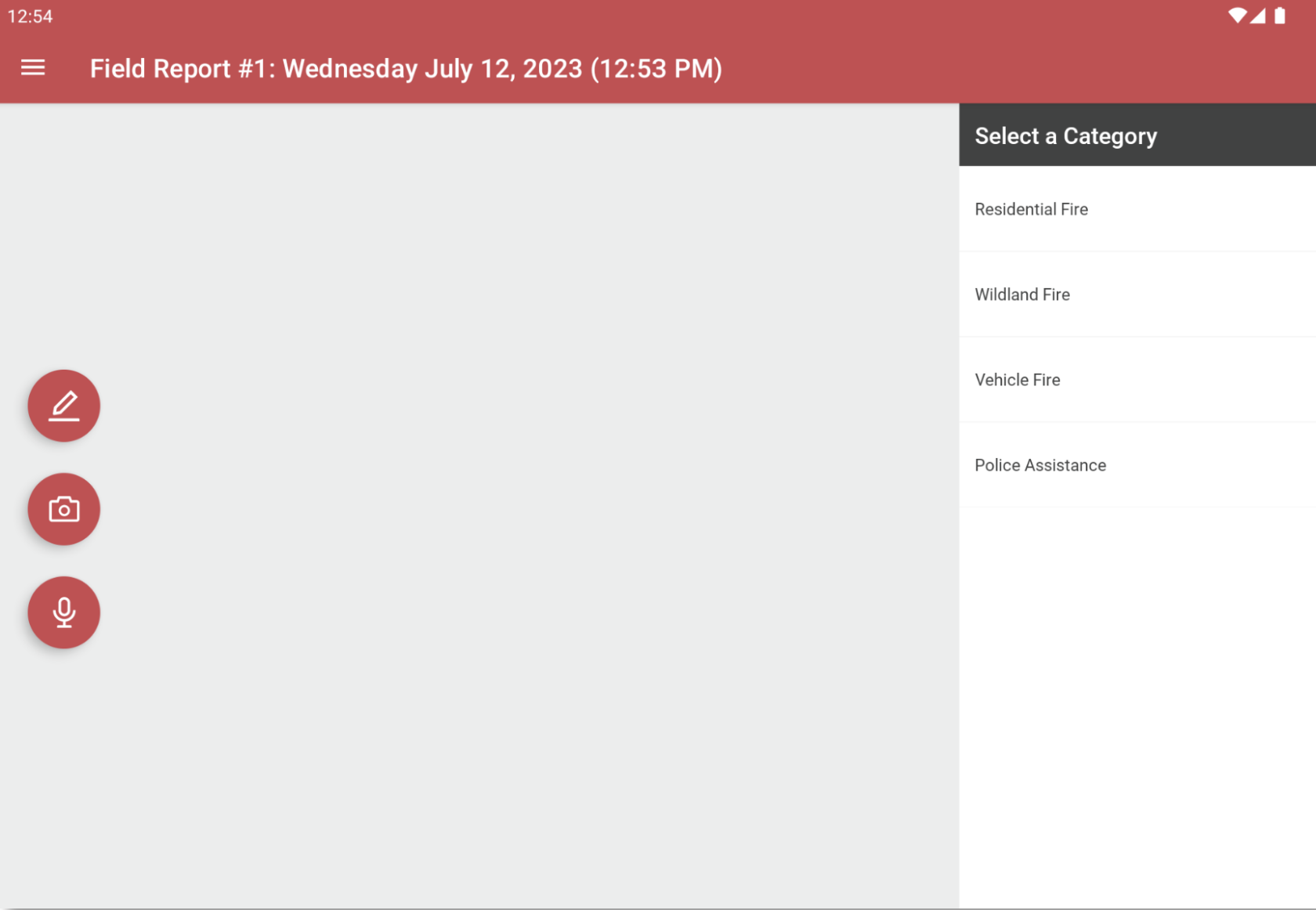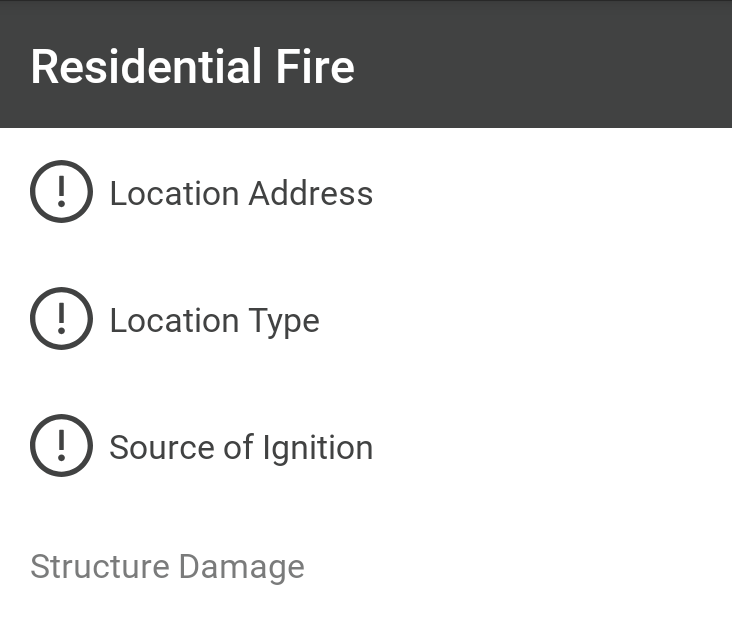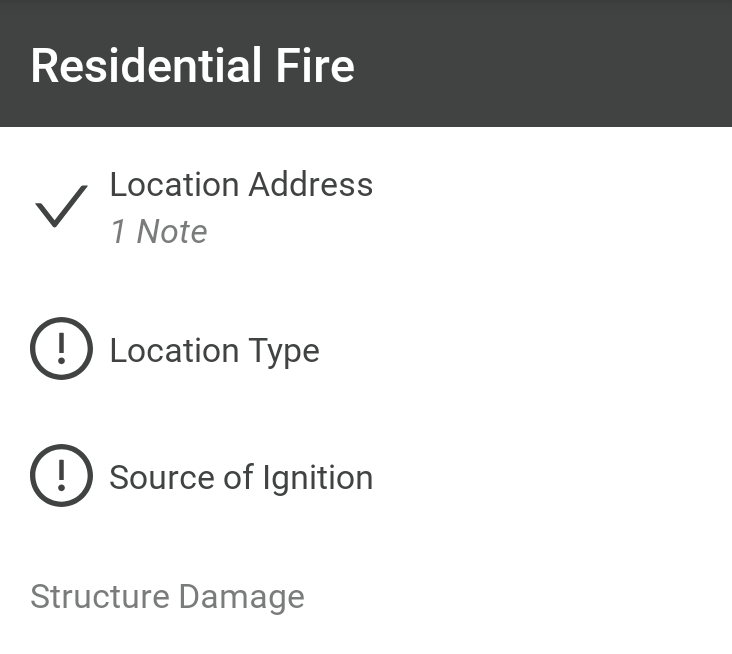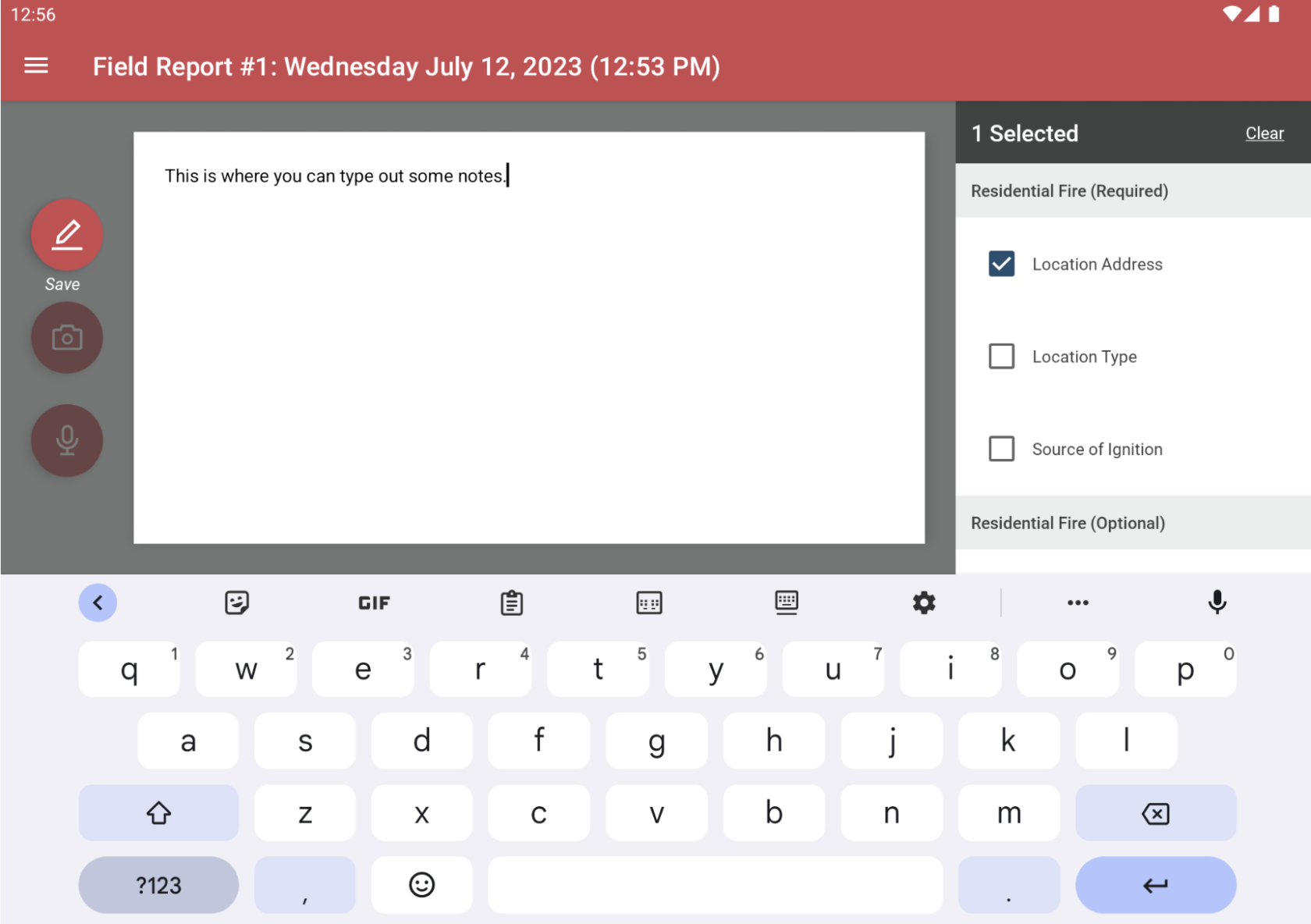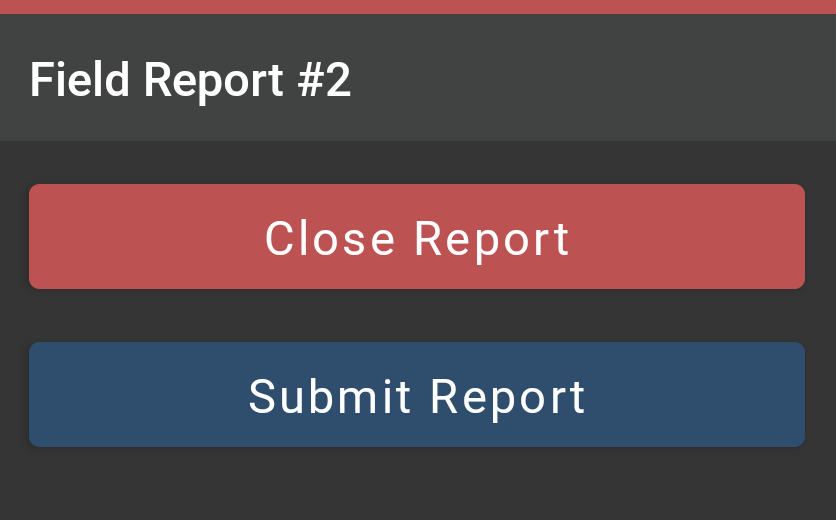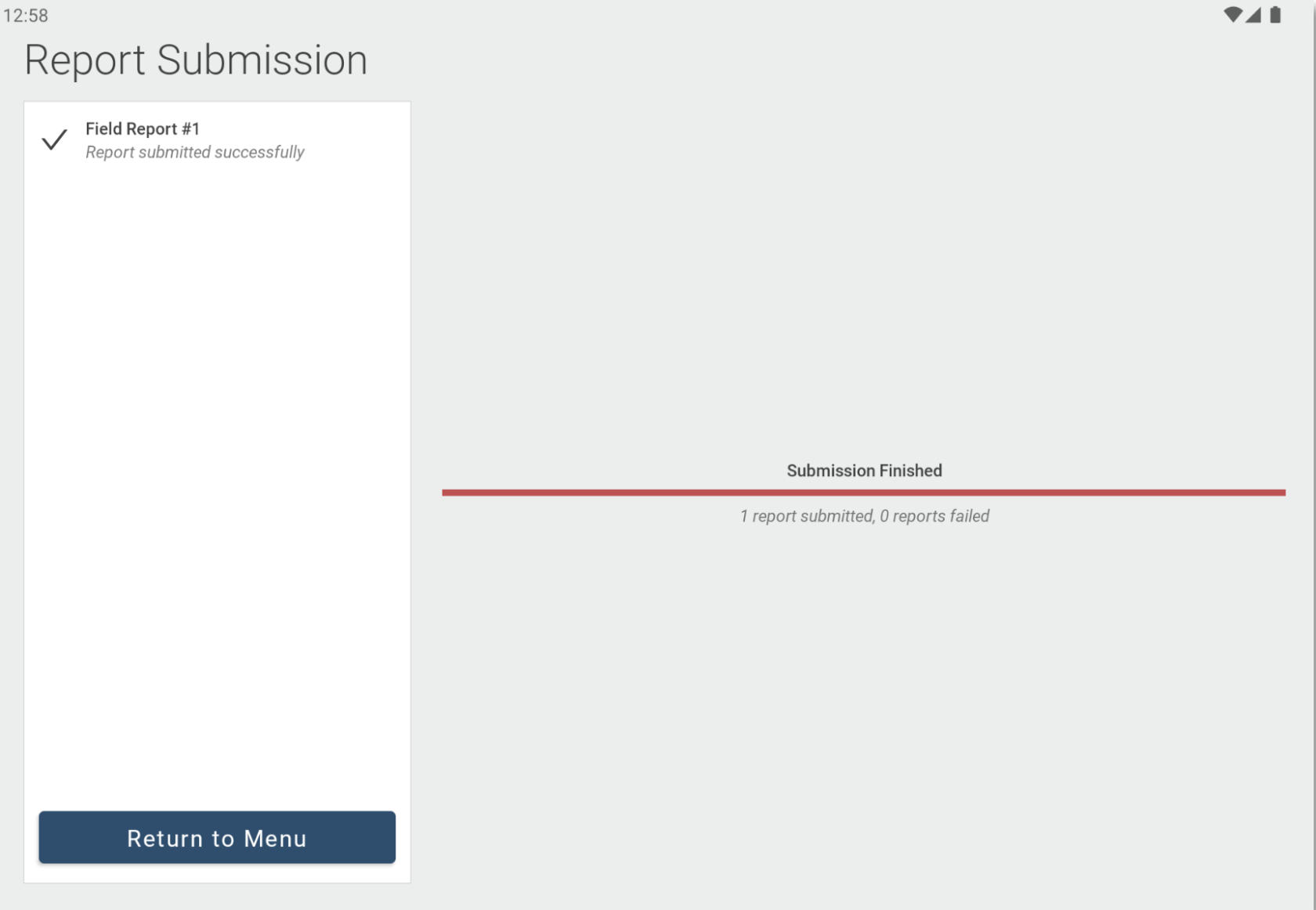Enter a Field Report
Open a Report
You do not need an internet connection to open reports and collect notes.
To open a field report:
- Launch the app.
- From the main menu, select "New Field Report". If you want to continue a report, select "Pending Field Reports" and then select it from the list.
- Select a category on the right side of the screen. A list of goals will appear so you know what notes need to be taken.
As you collect notes, you can link them to goals. Doing so will show that that goal has been met. Goals with an exclamation mark icon are listed as required, but that is only a suggestion. You do not need to take notes for every goal in order to save or submit a field report.
Collect Notes
A field report is a collection of notes. You can enter three types of notes:
- Text
- Pictures
- Recorded Audio
Add a Note
- Select the corresponding button on the left side of the screen.
- Record the note using the controls that appear.
- If you want the note to complete a goal, check off the goal(s) on the right menu.
- Tap the same note button again to save the information.
Edit a Note
- Tap the note to open it.
- Make any modifications.
- Tap the note button on the left to save the changes.
Delete a Note
- Tap and hold a note.
- Select "Delete Note' from the popup menu to confirm.
Close a Report
You can stop working on a report and return to the main menu:
- Tap the icon in the top left of the screen to open the menu.
- Select "Close Report".
You can reopen a report from the main menu.
Upload a Report
After you have saved notes to a report, you can submit it to the Fire Station platform:
- Tap the icon in the top left of the screen to open the menu.
- Select "Submit Report".
- Select "Submit" to confirm.
You cannot reopen a Field Report that has been submitted.
Upload All Pending Reports
You can upload multiple reports at the same time: